Do you want to watch popular Irish TV channels, movies, and TV shows for free? Then, RTÉ Player is the best app to install on Firestick. Unfortunately, the RTÉ Player app is unavailable on the Amazon App Store. However, you can sideload the APK version of the RTE Player using the Downloader app on Firestick. If you don’t want to sideload the app, you can use the Silk browser on your Firestick to access its official website.
Alternatively, you can screen mirror the RTE Player on your TV from the Android Phone. With RTE Player on Firestick, you can watch more than 1000+ live and on-demand content from RTE channels like RTÉ One, RTÉ2, RTÉ News, and RTÉ Kids. In this guide, I have covered three ways to stream the RTE Player on your Firestick.
How to Sideload RTE Player APK on Firestick
1. Turn On your Firestick and select the Find icon on the home screen.
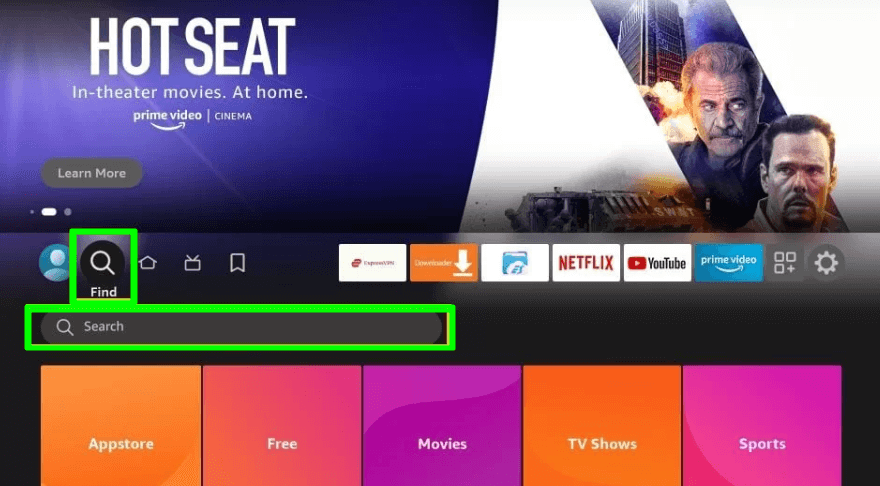
2. In the search bar, type and look for the Downloader App.
3. On the next page, tap Download or Get to install the app on Fire TV.
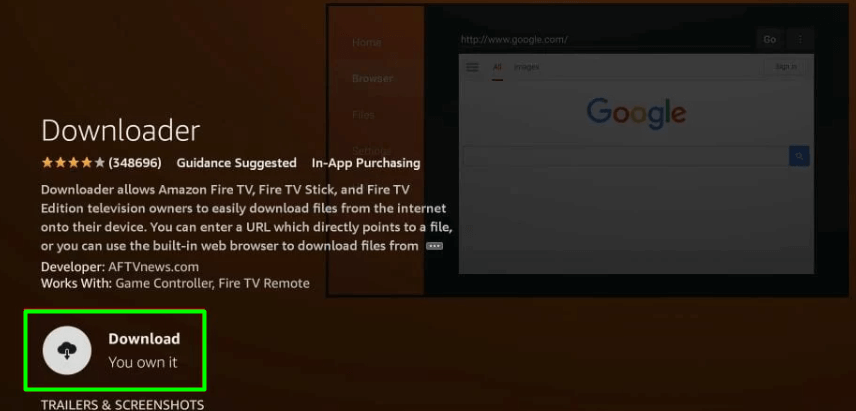
4. Reach the Firestick Settings and tap My Fire TV
5. Tap the Developer Options and click the Install Unknown Apps
6. Turn ON the Downloader App
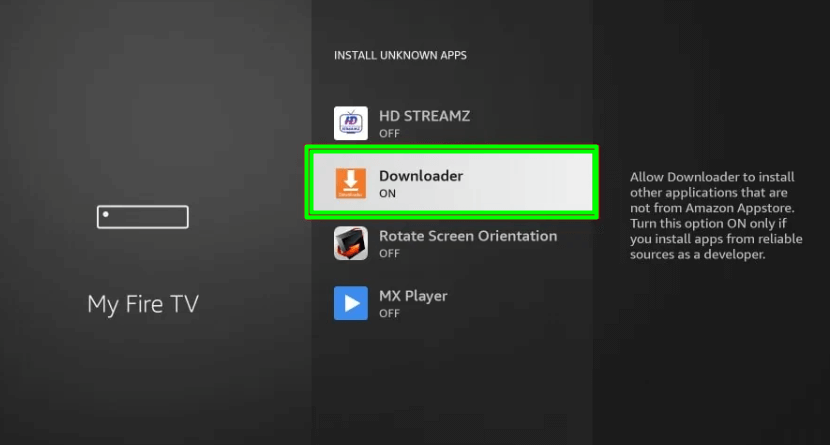
7. Open the Downloader app and grant permission to access the storage media files.
8. Enter the RTE Player APK link in the URL field.
9. Tap the Go button and click Install on the pop-up menu to download the RTE Player on your Fire TV Stick.
How to Use RTE Player on Firestick
1. Tap Open to launch the RTE Player app on your Fire TV.
2. You can see four tabs on the app interface: HOME, LIVE, BOX SETS, and KIDS.
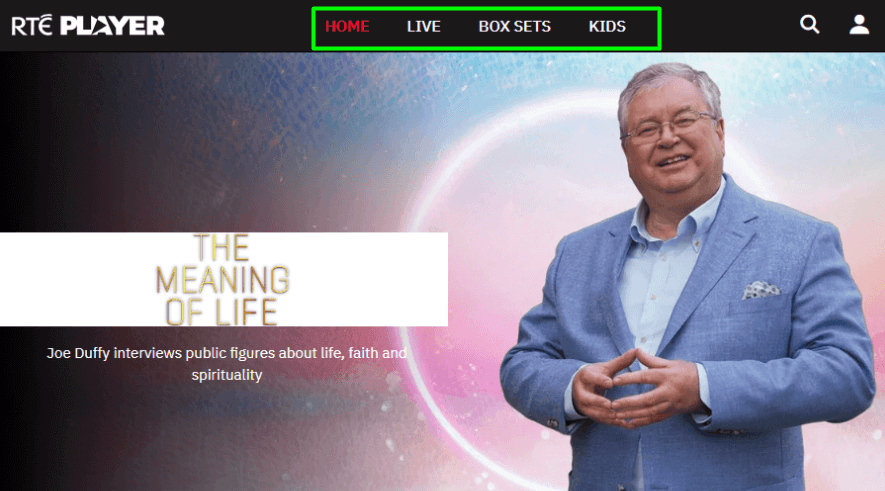
3. Tap the LIVE tab to watch the live news from RTE ONE, RTE 2, and RTE News.
4. If you click the BOX SETS tab, you can stream the Latest Series and all RTE Originals
5. If you are searching for a kid-oriented program, choose the KIDS tab. Where you can get cartoon-related content for those under the age of 12.
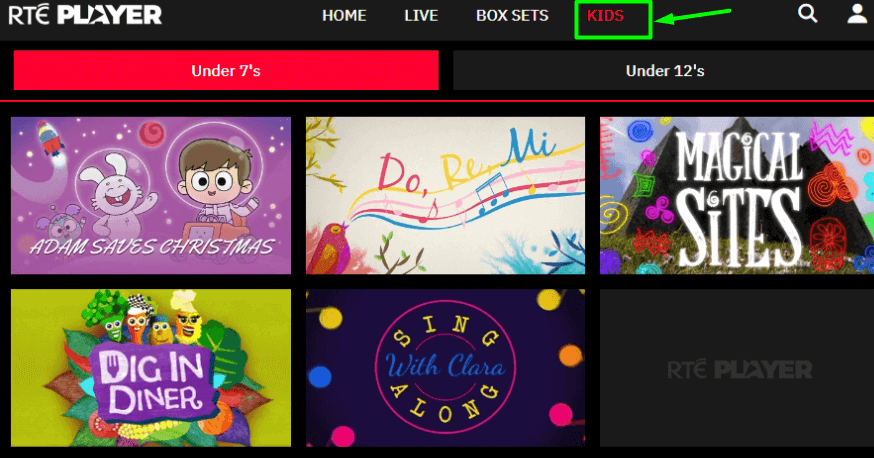
How to Stream RTE Player on Firestick Via Amazon Silk Browser
1. Hit the Find icon on the home screen and type Amazon Silk Browser on the search bar.
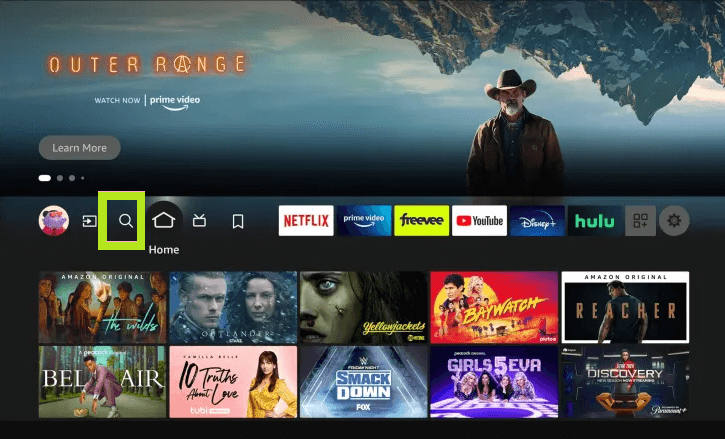
2. Pick the Silk browser app from the search suggestions.
3. Hit the Download icon or the Get button to install the Silk browser app.
4. Launch the Amazon Silk Browser on your Firestick after installation.
5. Move to the address bar on the browser and type the RTE Player website URL: https://www.rte.ie/player/.
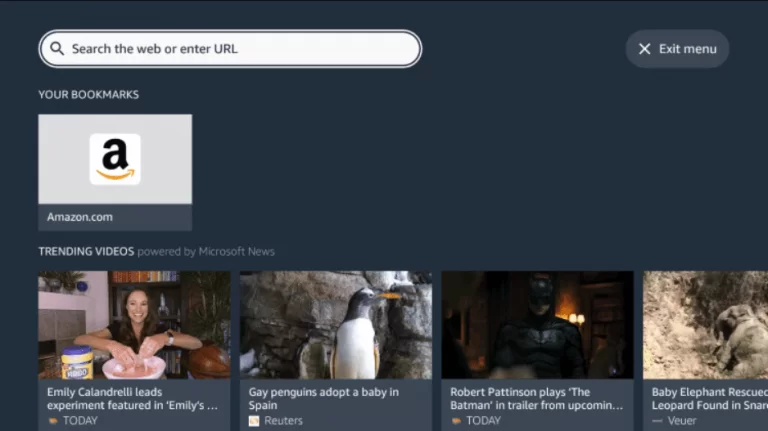
6. If you wish, tap login and log in to your account.
7. Choose your desired live TV or on-demand content and enjoy streaming it on your Firestick or Fire TV.
How to Watch RTE Player on Firestick Via Screen Mirroring
If you are an Android user, you can screen mirror the RTE Player on your Fire TV from the smartphone. Before mirroring, you should connect your Firestick to the WiFi network same as your phone.
1. Hit the Settings icon on your Firestick home screen.
2. Tap the Display and Sounds option, then Enable Display Mirroring. The Firestick device is now ready for screen mirroring.
3. On your Android Smartphone, install the RTE Player from the Google Play Store.
4. Play any of your favorite content on the RTE Player and go to the Notification Panel.
5. Click the Cast icon on the Android Phone.
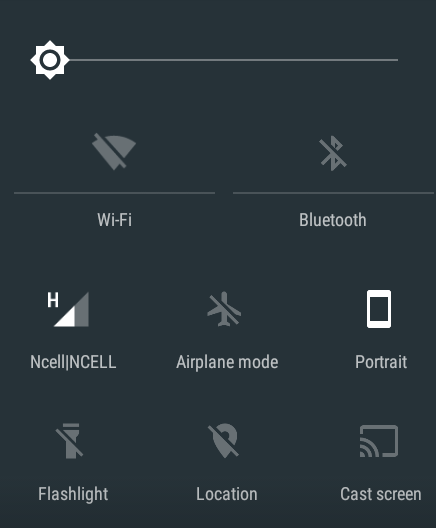
6. Choose your Firestick device from the available device list. Now, you can see the Android mobile screen on your Fire TV Stick.
7. Finally, enjoy streaming the Irish content on a big screen.
FAQs
1. Can I watch RTE Player on Firestick outside Ireland?
Yes. You can watch the RTE Player content outside of Ireland. If you have any trouble accessing this service’s content in your region, enable premium VPNs like NordVPN on Firestick to unblock the geo-restrictions.
2. Is RTE Player free on Firestick?
Yes. RTE Player is free to download and stream on Fire TV Stick.
