Plex is one of the best media players that lets you watch 600+ live TV channels and on-demand content for free on your Firestick. In addition to that, you can also access your own Plex Media Server files on Firestick using the app. To get more from Plex, you can buy the Plex Premium for $4.99 monthly from the official website.
In this article, I have explained different ways to stream Plex content on Fire TV.
How to Download Plex Media Player on Firestick
1. Turn on your Firestick and go to the home page.
2. Click the Find icon on the home page and type Plex in the search bar.
3. After finding the app, click the Download or Get button to install the app on your Firestick device.

4. Now, you can proceed with the activation process mentioned below.
How to Activate and Use Plex on Firestick and Fire TV
Once you have downloaded the app on your Firestick, follow the steps below to start the activation process.
1. Launch the Plex app.
2. Hit the Sign-in button that is shown on the screen.
3. Make a note of the activation code that is displayed on the screen.
4. Now, visit the activation website (https://www.plex.tv/link/) of Plex from the browser on your smartphone or PC.
5. Sign In to your Plex account.
6. Enter the activation code in the required field.
7. Next, tap the Link button.
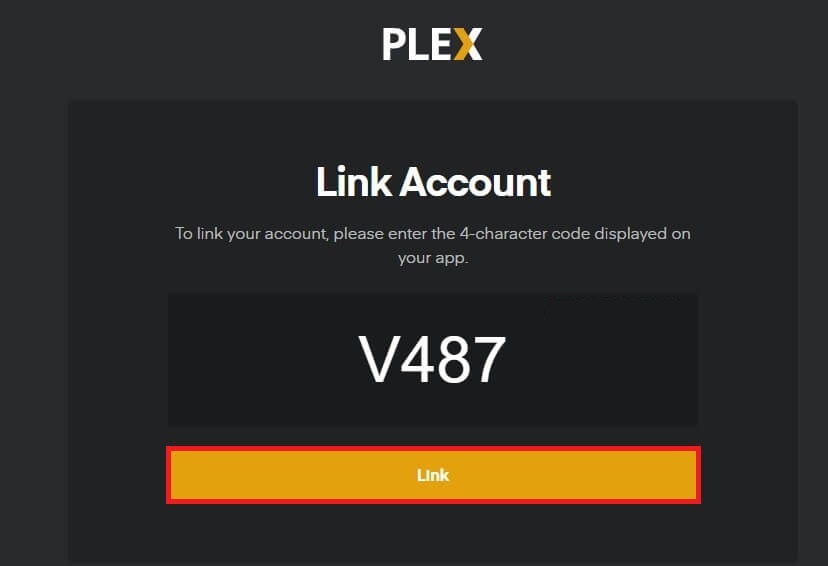
8. Finally, reload the app on your Fire TV Stick to stream the Plex content on a big screen.
How to Sideload Plex APK on Firestick using Downloader
If you cannot find the Plex application on Amazon App Store, you can sideload the app using the Downloader app on your Firestick. Install the Downloader app from the Amazon App Store and enable the Install Unknown Apps toggle for the app.
Head to the Firestick Settings → My Fire TV → Developer Options → Install Unknown Apps → Enable the Downloader app.
Then, launch the Downloader app and enter the Plex APK URL (https://urlsrt.io/Plex) in the URL field. Click the Go button to get the APK file. Install the app and use it on your Firestick.
How to Screen Mirror Plex on Firestick from an Android Phone
Instead of downloading the Plex app on your Firestick, you can cast the content to Firestick using an Android smartphone and send it to your Fire TV device. Before that, you must enable the Display Mirroring option on your Firestick to screen mirror the content.
Go to Settings → Select Display & Sounds → Tap Enable Display Mirroring.
Then, connect the Firestick and Android Phone to the same WiFi. After that, install the Plex Media Player application from the Play Store on your Android phone. Open the Plex app and tap the Cast icon. Choose your Firestick device. Play any video content, and it will appear on your Firestick.
How to Watch Plex on Firestick using Amazon Silk Browser
Apart from the primary methods like installing the app and screen mirroring, you can watch the content on your Firestick using the Silk browser. Follow the steps below to access the Plex website on your Firestick using the Silk browser.
1. Power On your Firestick / Fire TV device and go to the home page.
2. Click the Find icon and type Silk browser in the search bar.
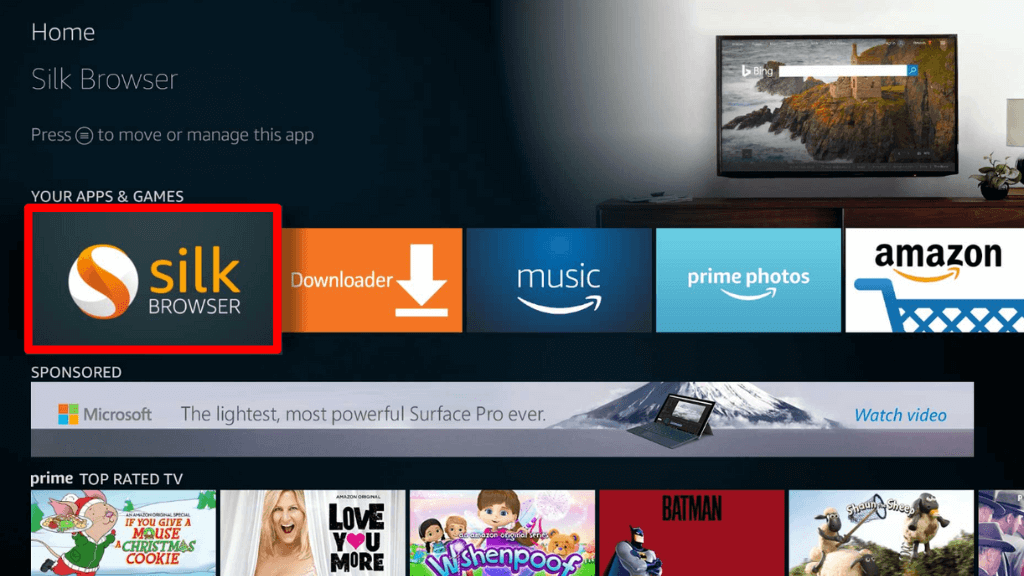
3. Once you find the browser, click the Download or Get button to download the app.
4. After downloading the app, launch the Silk browser on your device.
5. Type in the following address and go to the official Plex website (https://www.plex.tv/).
6. Sign In with your account credentials and stream your desired content on the Fire TV Stick.
How to Fix Plex Not Working on Firestick
If you face any issues while streaming Plex, try the below troubleshooting methods to fix the issue on your Fire TV stick.
- If you are not able to connect to your Plex Media Server, you need to check the following:
- Ensure the Plex Media Server app on your PC is in the latest version. If not, download the latest version of Plex Media Server from the Downloads page.
- Check if you have signed in and connected to your Plex account.
- Provide a proper internet connection to stream Plex without any interruptions. You can try restarting your WIFI router and then try to stream the content on Firestick.
- Check whether the Plex server is down with the help of websites like Downdetector.
- Turn Off the VPN on Firestick.
- Restart your Firestick to remove all the temporary bugs.
- If your Plex application is already in the updated version, the issue may be with your Firestick device. Therefore, update your Firestick device to fix the Plex not working issue on Firestick.
- Clear all the app cache files on Firestick to fix the issue of the Plex app not working.
- Factory reset your Firestick device if none of the above-mentioned fixes help to resolve the issue on your Firestick device.
FAQs
1. Can I install the Plex Media Server on Firestick?
No, Plex Media Server is not available for Fire TV Sticks or any other streaming devices. You can check the full list of compatible devices here.
2. How do you jailbreak Plex on Firestick?
By installing Plex, you can access media files that are incompatible with Fire Stick devices. You can upload video files to your Plex Media Server and access them on the Plex Media Player without jailbreaking the Firestick.
