NOW TV is a popular streaming platform that offers exclusive entertainment and sports content for kids and adults. The NOW TV app is officially available for Firestick on the Amazon App Store, which makes it easy for users to install the app without any hassle. This streaming platform has different memberships for different genres like Entertainment, Cinema, Sports, and Hayu. This makes it easy for the NOW TV fans to choose their memberships.
In this article, we have shared several methods to stream the NOW TV content on your Firestick. In addition, we have included the troubleshooting steps if the NOW TV app fails to work on your Firestick.
How to Download NOW TV on Firestick
NOW TV is a subscription-based streaming platform and offers four membership plans for its subscribers to access the content. Three of these plans offer a 7-day free trial period for you to explore the content for free. You can subscribe to any of its plans on the official website of NOW TV to stream its content on your Firestick device. Once you have subscribed to its plan, you can proceed to the installation steps below.
1. Turn On and connect the Firestick to a WiFi network. Then, press the Home button on your remote.
2. On the home page, tap the Find icon.
3. Enter NOW TV in the search bar and search for the app.
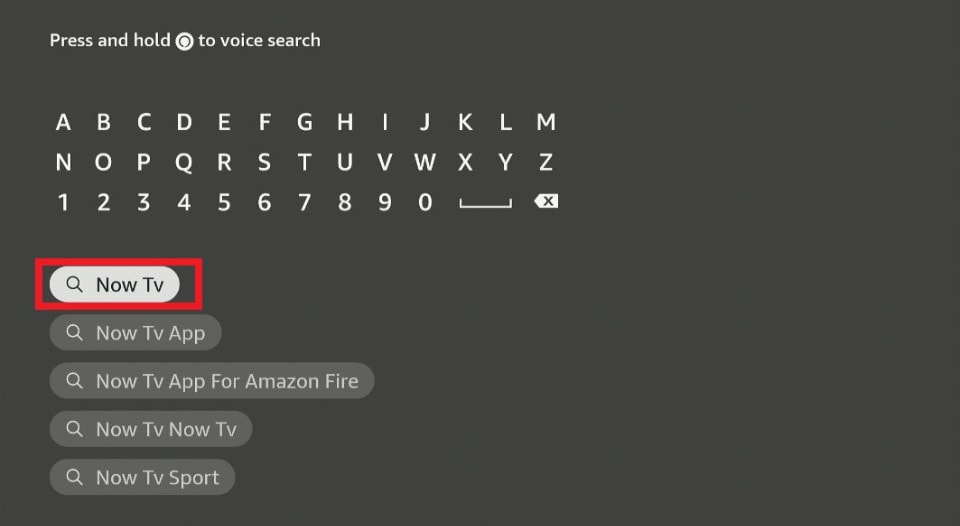
4. Highlight the NOW TV app after finding it and go to the info page.
5. Hit the Download or Get button to download the app on your Firestick.
After doing so, the NOW TV app will be downloaded on your Fire TV Stick device.
How to Activate NOW TV on Firestick
Once you have installed the NOW TV app on your Firestick device, you need to activate the app to stream the content.
1. Launch the NOW TV app on your Firestick device.
2. As soon as you launch the app, you will see an activation code on your Fire TV. Make a note of it.
3. Visit the official activation website of NOW TV (https://www.nowtv.com/ie/tv) on the browser of your smartphone or PC.
4. Enter the NOW activation code in the required field on the website.
5. After entering the code, click the Continue button below to complete the activation process.
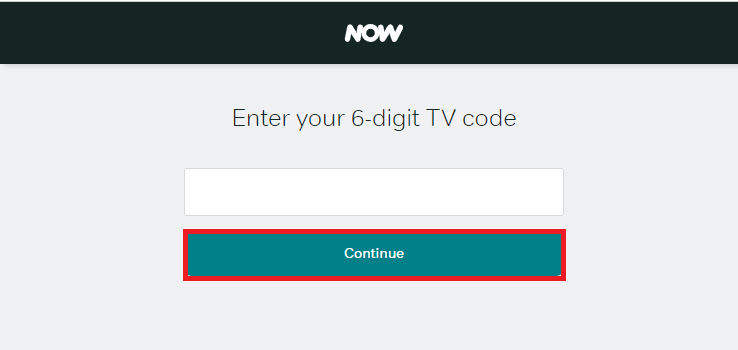
That’s it. You have now activated the NOW TV app on your Firestick device.
How to Install NOW TV on Firestick using Downloader
An alternative way to get the NOW TV app is through the Downloader app. Install the Downloader app on your Firestick device if you don’t have the app. After installing Downloader, follow the steps below to sideload the NOW TV app on your Firestick device.
2. Go to the Firestick Settings and choose the My Fire TV option.
3. Next, select the Developer Options and click the Install Unknown Apps option.
4. Select the Downloader app and enable it.
5. After that, launch the Downloader app on your device and click the Home tab.
6. Now, you will see the URL search bar. Enter the NOW TV APK URL and click the Go button.
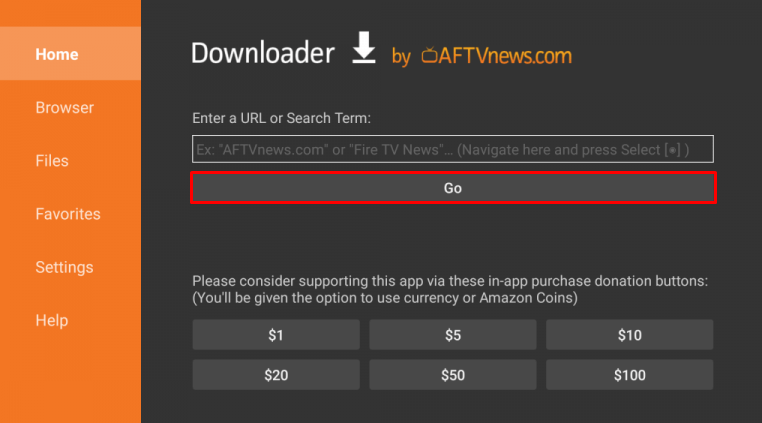
7. After doing so, the NOW TV APK file will be downloaded on your Firestick. Tap the APK file and select Install on the pop-up menu to download the app.
8. Launch the NOW TV app after installation and log in to your account to watch content.
How to Watch NOW TV on Firestick Via Silk Browser
If you do not wish to install the NOW TV app due to space issues, you can directly watch the NOW TV content on the Silk Browser on your Fire TV Stick device.
1. Turn On your Firestick device and go to the home page.
2. Select the Find icon on the home page and type in Silk Browser.
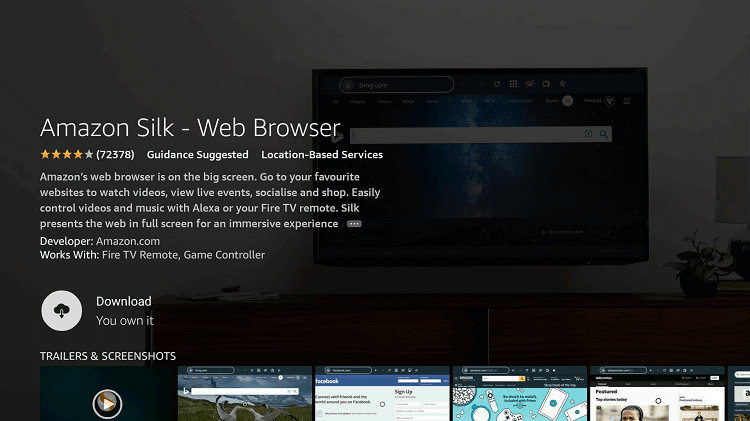
3. Choose the app after finding it in the app store and click the Download or Get button.
4. Now, the Silk Browser will be downloaded on your Firestick device.
5. Launch the Silk Browser on your Fire TV and type in https://www.nowtv.com/ in the search bar.
6. Once you land on the NOW TV website, choose the Sign-in option.
7. Feed your NOW TV credentials and click the Sign-in button.
You can now stream the NOW TV content on the browser of your Firestick device.
NOW TV-Compatible Firestick Devices
The NOW TV app is compatible only with these Firestick devices. Ensure you own any of these models to get NOW TV on your Firestick.
- Fire TV Stick 2nd Gen (2016 – 2019)
- Fire TV Stick 3rd Gen (2020)
- Fire TV Stick Lite 1st Gen (2020)
- Fire TV Stick Basic Edition (2017)
- Fire TV Stick 4K 1st Gen (2018)
- Fire TV Cube 2nd Gen (2019)
- Fire TV Editions – JVC4K (2019), JVC Smart HD/FHD (2020)
How to Fix NOW TV Not Working on Firestick
Though NOW TV is one of the finest streaming platforms, you may also face issues while watching its shows on your Fire TV. When I faced issues while streaming the NOW TV content, I used these troubleshooting methods to fix the issue.
- As NOW TV is a UK-based streaming service, you need a VPN to watch the NOW TV content if you reside outside the UK. I would recommend you try the Express VPN on Firestick.
- If the NOW TV app suddenly stops, check the server status of the streaming platform with the help of certain server status-checking websites like Downdetector. The website gives the live status of the server, thereby letting you know if the server has gone down.
- If you find that the app crashes suddenly or becomes unresponsive often, then the version of the app might be outdated. Update the app on your Firestick to fix this issue.
- Too much cache data may affect the overall performance of your Fire TV and ultimately affect the streaming of NOW TV content. Therefore, clear the cache files on Firestick to fix this problem.
- If the NOW TV app is already in the updated version, check if there is any update available for your Firestick. If you find any, update your Firestick immediately to resolve the app not working issue.
- The presence of bugs on your Firestick device is the main reason why the app is not working on your Fire TV stick. This can be resolved by restarting your Firestick.
- If these troubleshooting methods don’t help you, then you can try factory resetting the Firestick and then check if the issue has been resolved or not.
Frequently Asked Questions
Can I watch NOW TV for free on Firestick?
If you have signed up for the NOW TV free trial, you can access the app’s content on Firestick for free.
