NordVPN is a popular virtual protection network that protects your device from malware and guards your sensitive data. You can access this VPN officially from the Amazon App Store. With NordVPN on your Firestick, you can stream geo-restricted content from the sideload apps without any issues. This VPN has many advanced features such as Double VPN for double encryption, Specialty Server for high-speed direct connections, Obfuscated servers to hide VPN usage and more. In this article, we have mentioned the steps to get NordVPN on your Firestick to stream any content securely.
NordVPN Compatible Firestick Devices
You can install and use the NordVPN on the following compatible Fire TV Stick devices.
- Amazon Fire TV Stick 4K
- Amazon Fire TV Stick 2nd Generation
- Amazon Fire TV Stick 3rd Generation
How to Install NordVPN on Firestick
As NordVPN is a premium service, you need to subscribe to NordVPN on its official website to use it on your Fire TV. The basic plan starts from $12.99 per month. You can opt for the annual plan as well if it suits your requirements.
1. Go to the home page on your Firestick.
2. Click the Magnifying glass to search for apps in the Amazon app store.
3. Type NordVPN in the search bar and search for the app.
4. Once you find the app, highlight the app and head to the info page.
5. Click the Download or Get button to install the app on your Firestick.
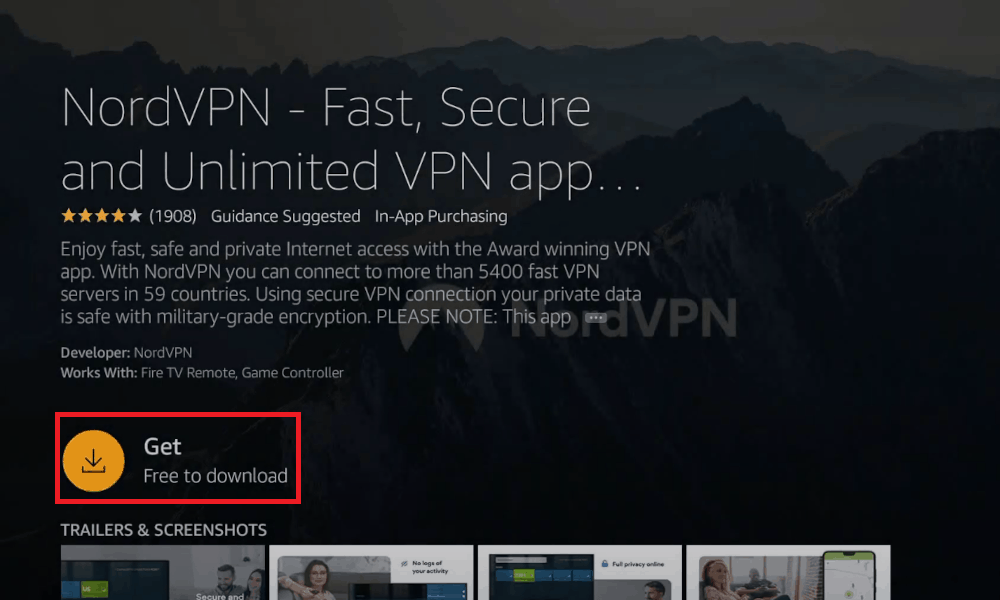
That’s it. You have successfully installed the NordVPN on your Fire TV Stick.
How to Sideload NordVPN APK on Firestick using Downloader
If you cannot find the NordVPN app on your Fire TV Stick, you can sideload the application using the Downloader app.
1. Power on your Firestick and go to its home page.
2. Select the Find icon and search for the Downloader application.
3. After finding the app, click Get or Download and install the application on your Fire TV Stick.
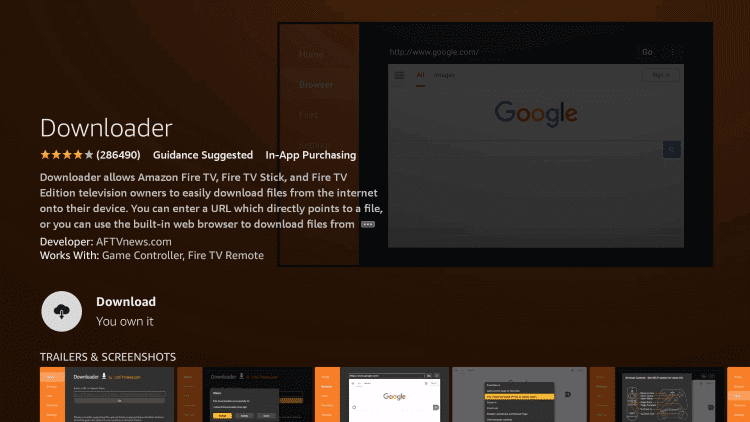
4. Now, head to the Firestick Settings on the home page and choose the My Fire TV tile.
5. Select the Developer options and then click the Install Unknown Apps option.
6. Choose the Downloader app from the list of apps shown below.
7. Launch the Downloader app on your device and click the Home tab on the left pane.
8. Enter the NordVPN APK URL in the URL search bar and hit the Go button.
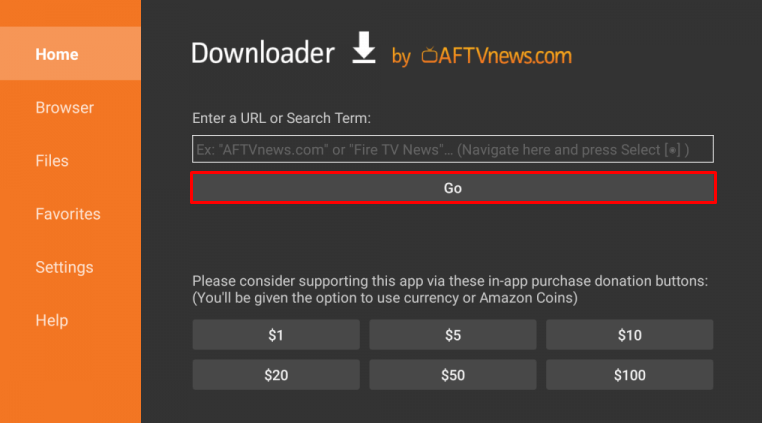
9. After that, the NordVPN APK will be downloaded to your device. Click the APK file and install the NordVPN app on your Fire TV Stick.
How to Use NordVPN on Firestick
As mentioned earlier, you need an active subscription to use the VPN on your device. Once you have an active plan with NordVPN, follow the steps to set up and use the VPN on your Firestick or Fire TV.
1. Launch the NordVPN app on your Firestick.
2. Select the Login button that appears on the app’s home screen.
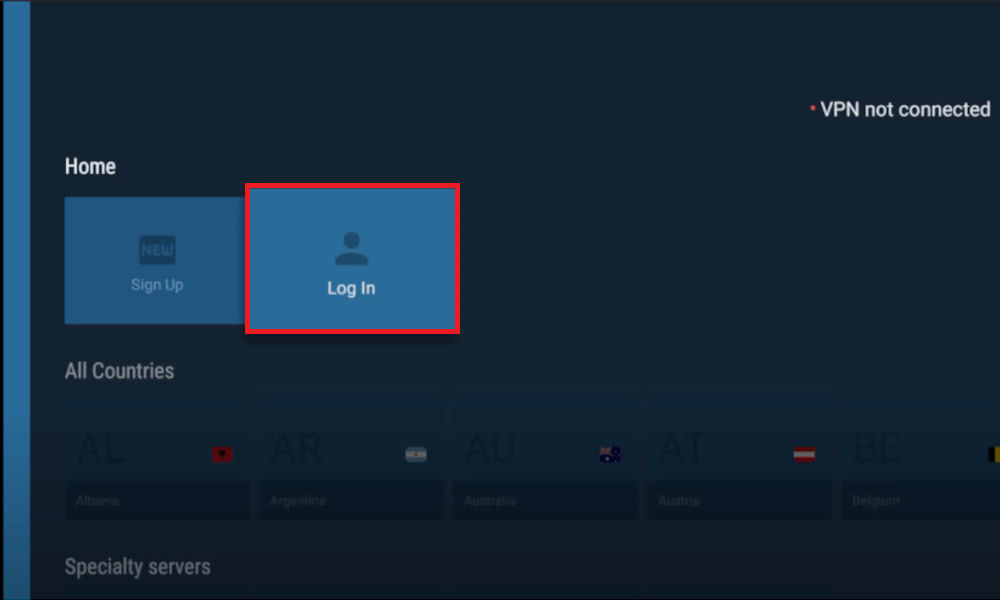
3. You can either log in with the QR code or with your credentials manually.
4. Once you have logged in, choose any specific country’s server from the list of suggested countries.
5. After selecting a server, click on the OK button shown under the Connection request.
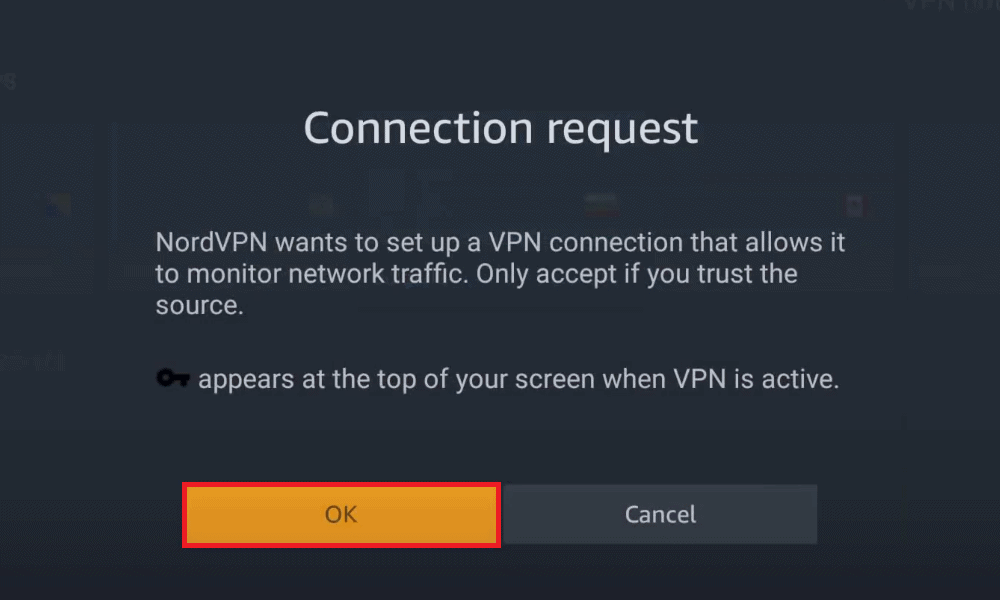
6. Once done, it will be shown in the top-right corner of the screen. You can tap on the server again if you want to disconnect it.
How to Fix NordVPN Not Working on Firestick / Fire TV
When you face issues with NordVPN while connecting to a server, try out these troubleshooting steps to resolve the error on your Fire TV Stick.
- Check if the VPN has an active subscription. If not, renew your NordVPN plan and try using it on your device.
- If you cannot connect to a specific server, try changing the server, as there may be a fault with the server.
- Clear the app cache files on Firestick to resolve the NordVPN not working issue on the Firestick.
- If your Firestick is running on an outdated version, update the Firestick to fix the issue. Also, ensure to update the app to the latest version.
- Restart your Firestick to fix the bug issues on your device and resolve the NordVPN not working issue.
- If none of the above fixes work, factory reset your Firestick and check if the issue has been resolved. If not, get assistance from the NordVPN support team, as they offer 24/7 customer support.
Advantages of using NordVPN on Firestick
NordVPN is one of the best VPNs that has several advanced features that enhance the security of your device while using it.
- The NordVPN has more than 5000 secured servers in 59 countries across the world. You can connect to any of them and access the geo-restricted services with ease.
- The VPN offers 256-bit encryption and hides your IP address.
- As far as speed is concerned, this VPN is almost equal to the Express VPN on Firestick, which provides up to 10 Gbps.
- There is a special feature called Specialty Server with Peer-to-Peer servers for high-speed direct connections and Onion Over VPN for ensuring double data encryption.
Frequently Asked Questions
1. How to update NordVPN on Firestick?
* To update NordVPN, go to the Your Apps & Games section and select the NordVPN app.
* Select the Menu button on the remote and hit More Info. Finally, tap the Update button to update the app on Firestick.
2. Can I install NordVPN on Firestick 1st generation?
No, NordVPN is not available for Firestick 1st generation. But you can sideload the app using Downloader on Firestick. However, the first-generation Firestick does not allow to work any VPN connections on it.
