NBC is a popular television and radio network where you can stream live TV, news, series, and NBC TV shows with its official app on your Firestick. You can get its official NBC app from the Amazon App Store. With the NBC app on your Firestick device, you can stream content from channels like Telemundo, SYFY, Oxygen, Bravo, E!, etc. Further, you can stream various sports content such as NFL, NASCAR, Premier League, Big Ten, Olympic Sports, and more using the NBC app. In this article, you will learn how to install and activate the NBC app on your Firestick.
How to Download NBC on Firestick
The NBC app is available on the Amazon app store so you can download the app on your Firestick easily. Make sure to create an NBC universal profile on the official website of NBC to access the NBC app for free. If you are a subscriber to any TV provider that has an NBC channel, you can stream NBC content using the TV provider’s credentials.
1. Power On your Firestick / Fire TV and hit the Home button on the Fire TV Stick remote.
2. On the home page, tap the Find icon on the screen.
3. Enter NBC in the search bar and locate the app.
4. After finding the app, select the NBC app and go to the app’s info page.
5. Click the Download or Get button and install the NBC app on your Fire TV Stick.
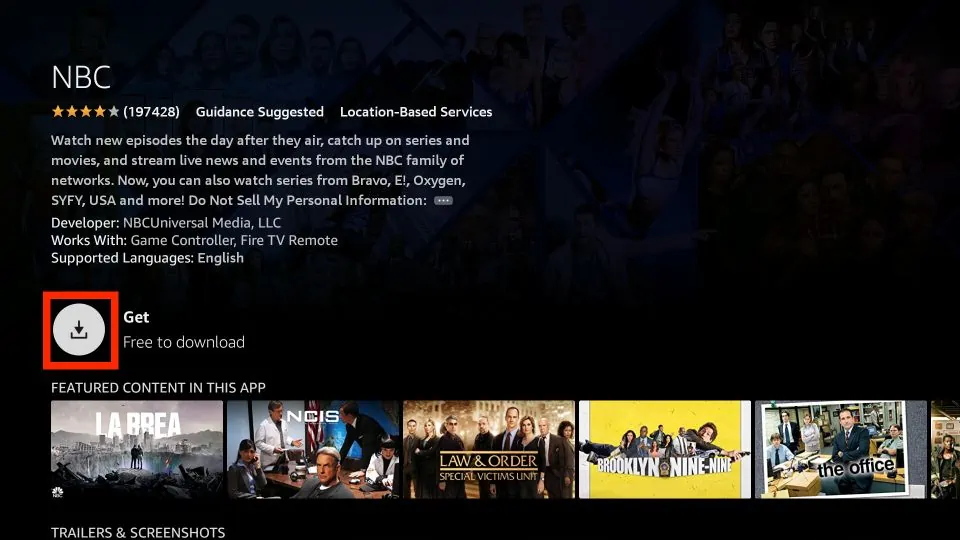
How to Activate NBC on Firestick / Fire TV
After installing the NBC app on your Firestick device, you can proceed with the activation process to stream the content on your device. You can activate the NBC app either by linking your TV provider account or by using the NBC Universal profile.
1. Launch the NBC app on your Firestick device.
2. Once the app is opened, click the More tab at the top of the app screen.
3. After that, select the My Profile option on the screen.
4. Now, you can sign in two ways.
To sign in with the NBC universal profile, follow the steps below.
- Select the Sign-in button that appears below the NBC universal profile.
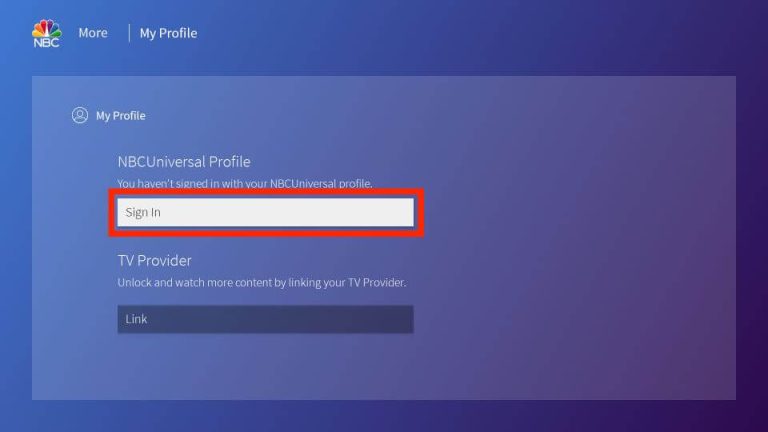
- Note the NBC activation code that appears on the screen.
- Grab your smartphone and visit the activation website (https://www.nbc.com/nbcuniversalfamily/activate) of NBC on the PC browser.
- Enter the noted activation code in the required field and click the Continue button.
- Now, sign in with the NBC account credentials.
To log in using the TV provider account, follow the steps below.
- In the My Profile section, click the Link button below the TV Provider.
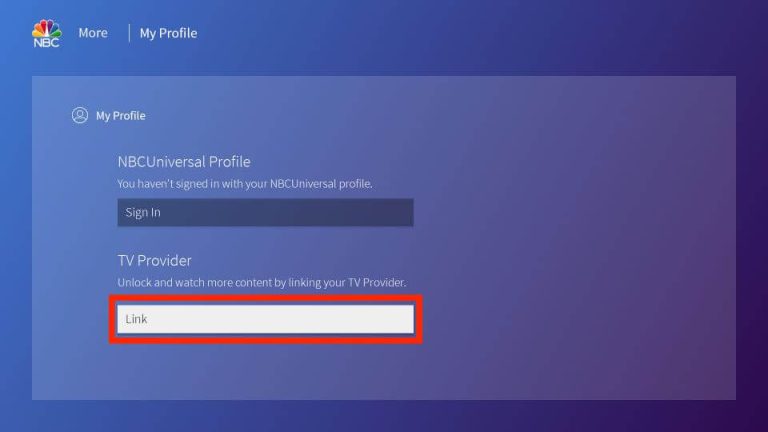
- Click your TV provider from the list of suggestions shown on the screen.
- After selecting the TV provider, log in with the provider’s credentials and follow the on-screen instructions to activate NBC.
Once activated, watch your desired NBC content on your Firestick or Fire TV.
How to Watch NBC on Firestick Outside the US
As NBC is a geo-restricted service that is available only in the US, you will not be able to watch the NBC content in other regions. If you reside outside the US, you can sideload the NBC APK on Firestick using Downloader. After sideloading the app, I recommend you use the Express VPN on Firestick to bypass the geo-restrictions and stream the NBC content on Fire TV.
1. Turn on your Firestick/Fire TV device and navigate to the home page.
2. Click the Find icon on the home page and search for Downloader in the search bar.
3. Choose the app after finding it and click the Download or Get button to install the app on Firestick.
4. Then, click the Settings icon on the home page and choose the My Fire TV option.
5. Select Developer Options and then click Install Unknown Apps.
6. Now, select the Downloader app and enable it to install unknown apps on Firestick.
7. Launch the Downloader app and click the Home tab.
8. Enter the NBC APK URL (https://urlsrt.io/nbcapp) in the URL search bar and hit the Go button.
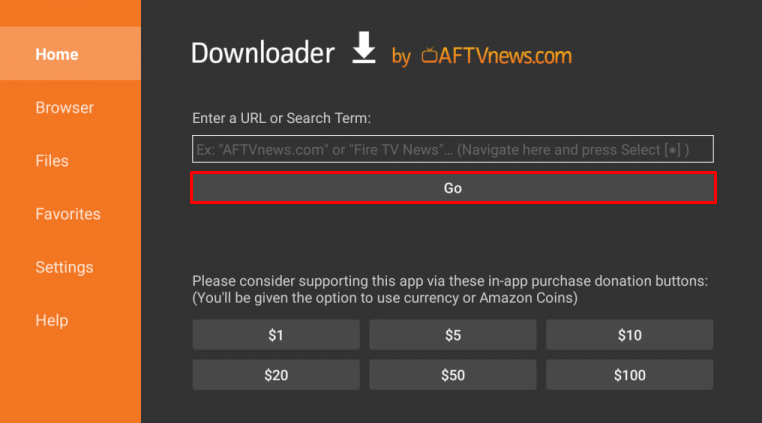
9. Now, the NBC APK file will be downloaded on your Firestick device. Click the APK file and install the NBC app on your device.
10. Once installed, launch the NBC app and stream your desired TV show.
How to Stream NBC on Fire TV Stick using Silk Browser
Apart from downloading the NBC app on your Fire TV Stick, you can use the Silk Browser to watch NBC content on its website.
1. Grab the Firestick remote and hit the Home button to go to the home page.
2. On the home page, tap the Find icon and search for Silk Browser in the search bar.
3. Click the Get or Download button to install the app on your Firestick.
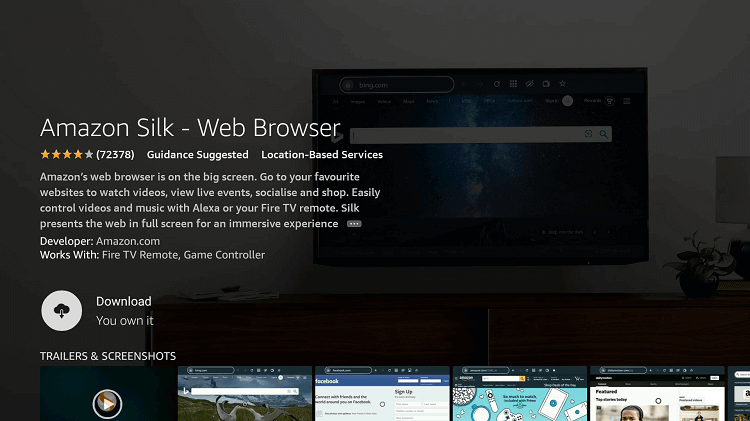
4. Once the Silk Browser is installed, launch it and type in the (https://www.nbc.com/live). Then, click Go.
5. Enter the NBC Universal Profile credentials like Email and password, and hit Login.
6. Now, you can stream all the NBC content on your Firestick.
Frequently Asked Questions
How do I stream NBC for free on Firestick?
You can stream NBC for free with an NBC Universal profile account.
How can you watch NBC content outside the US?
If you are residing outside the US, you can use a reliable VPN like NordVPN to unblock geo-restrictions of the NBC content.
