Key Takeaways
- Press & hold the Home button on your remote and select the Sleep option to turn off your Firestick.
- Using the Amazon Fire TV app, navigate to the Settings → Sleep to turn off your Firestick.
- By pressing the Alexa button on the Firestick remote app and commanding, “Hey Alexa, turn on my Firestick/Fire TV,” you can turn off your Firestick.
Keeping the Firestick powered on when not used will result in a waste of electricity. You can avoid this by turning off your Firetsick. But, not all the FireStick remotes come with a Power button. Further, the power button on the Firestick remote will turn the TV on/off, but not the Firestick. However, there are two ways to turn off your Firestick. One way is by pressing different button combinations on the Firestick remote. The other way is to use the Amazon Fire TV app and Alexa. Here, we have mentioned both ways in detail to turn off your Firestick.
How to Turn Off Firestick/Fire TV Stick With Remote
1. Take your Firestick remote and long-press the Home button for a few seconds.

2. A pop-up with various options will appear on the screen.
3. Navigate to the Sleep option and select it. By doing so, your Firestick device will fall into the sleep mode.
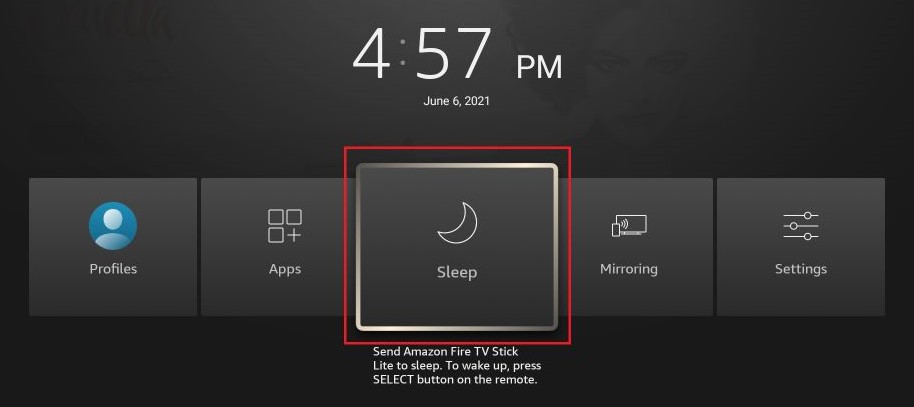
Note: The above steps are the easiest way to make your Firestick sleep. Alternatively,
- Go to Settings → click My Fire TV → Select Sleep on your Firestick to put it in sleep mode.
- However, when you press any button on the remote, your Firestick will boot up again, and its sleep mode will be turned off.
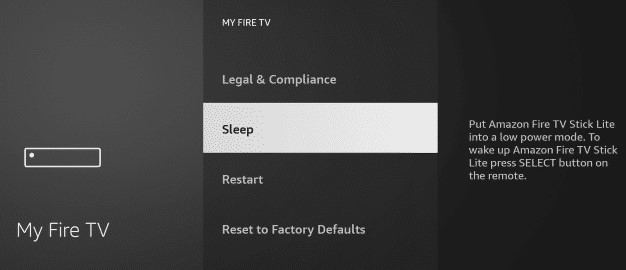
How to Turn Off Firestick Without Remote
If you have lost or damaged your Fire TV Stick remote, you don’t have to worry about how to turn off your Fire TV or Stick. It is because remote alternatives can power off your Fire TV Stick, such as the Amazon Fire TV app and the native voice assistant, Alexa. The upcoming headings will guide you in the simple steps of powering off the Fire TV Stick without a remote.
How to Turn Off Firestick/Fire TV Using Remote App
Amazon Fire TV app can control all Fire-based devices such as Firestick and Fire TV. This application will act as a virtual remote and control your Firestick effectively. The app has a Sleep button & Home button that can be used to turn off your respective Fire device. Amazon Fire TV app supports Android mobiles and iPhones, so the device isn’t restricted.
1. Install the Amazon Fire TV app on your smartphone and sign in to your Amazon account.
2. Select the Set Up New Device option.
3. Tap on your Firestick/Fire TV Stick name that will appear on the devices list.
4. A four-digit PIN will appear on your Fire device screen. Enter the code on your app to pair your Fire TV Stick and the Amazon Fire TV app.

5. Once it is paired, you can control Firestick using the remote interface within the app. Locate the Home button on the app and hold it for about 5 seconds. Select the Sleep option and now your Fire TV will power off.
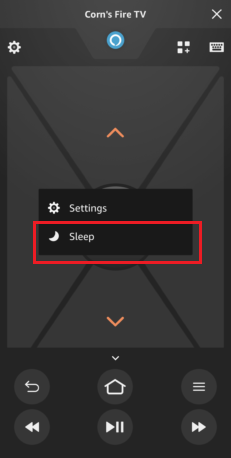
How to Turn Off Firestick With Alexa
If you have enabled the Alexa voice assistant feature on your Fire TV Stick prior, you can command and make it turn off your respective Fire device without even getting up from your place. Here’s how to do it.
1. Download the Amazon Fire TV app on your mobile and pair it with your Fire TV Stick/Firestick.
2. After that, open the remote interface within the Amazon Fire TV app. There, you can find the Alexa button at the top in blue color.

3. Long-press the Alexa button and say, “Turn off Firestick/Fire TV.” Now, Alexa will recognize your voice and turn off your Fire device immediately.
Further, if you have paired smart speakers like Amazon Echo, you don’t even have to install the Fire TV Stick remote app. Just provoke Amazon Echo with your voice and say, “Hey Alexa, turn off my Firestick/Fire TV,” and your respective device will turn off or fall into sleep mode.
Frequently Asked Questions
Does the Firestick turn off when the TV turns off?
No. Your Fire TV Stick will enter into sleep mode when you turn off the TV to which you have connected it.
How do you turn off the Fire TV Stick in sleep mode?
Removing the connections of your Fire TV Stick is the only way to power off your Fire TV Stick completely from its sleep mode.
Can I use universal remotes to turn off Firestick or Fire TV?
Yes. You can purchase a high-quality universal remote online from Amazon and liberally use it to turn off your Fire device.
