Nowadays, there are tons of streaming services available online. However, PBS KIDS stands out from the rest by offering quality educational content for school-going children and toddlers for creative learning experiences. You need not require to purchase any subscription plan to access PBS KIDS on Firestick, as the app is free to use. This article will give you a comprehensive guide on how to install and activate the PBS KIDS app on Fire TV Stick. Additionally, this post also covers the list of streaming services offering PBS KIDS in their channel lineup.
How to Install PBS KIDS on Amazon Firestick
1. Connect your device to the HDMI port of your TV and turn it on.
2. Press the Home button on the Fire TV Stick remote and click on the Find icon.
3. Search for PBS KIDS using the on-screen keyboard and choose the app from the search results.
4. Click on the Get/Download button to install the app on your device.
5. Once the app has been downloaded, launch the app and proceed with the activation process.
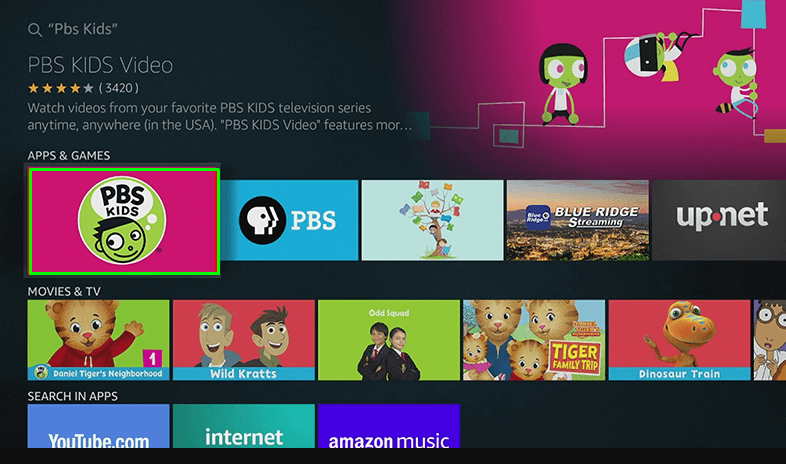
Note: You can also install the PBS KIDS app directly from the Amazon App Store to download on Firestick. For that, you need to log in to the same Amazon account as that of your Fire TV Stick. Then, search for the app in the search field. Once found, choose the model of your Firestick and click the Get App button. The app will automatically be downloaded on your Fire TV Stick.
How to Activate PBS KIDS on Firestick
1. Open the PBS KIDS app on your Firestick, and you will see an activation code. Please make a note of it.
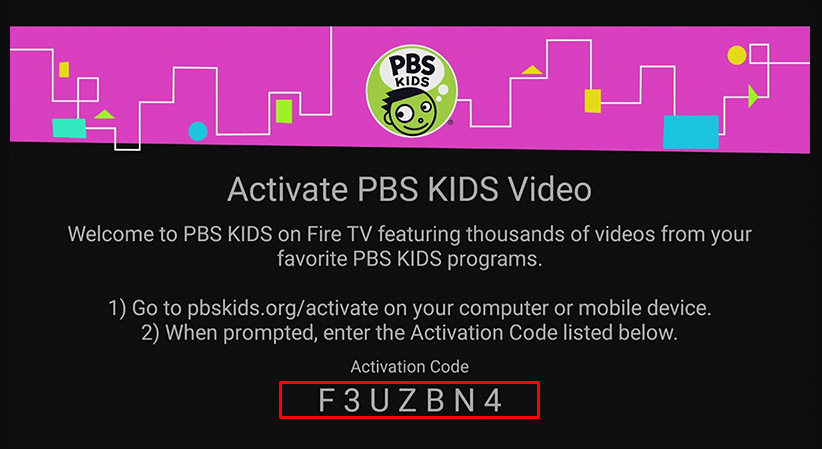
2. From your PC or smartphone, go to the activation website pbskids.org/activate.
3. Enter the activation code in the required field and click on the Continue button.
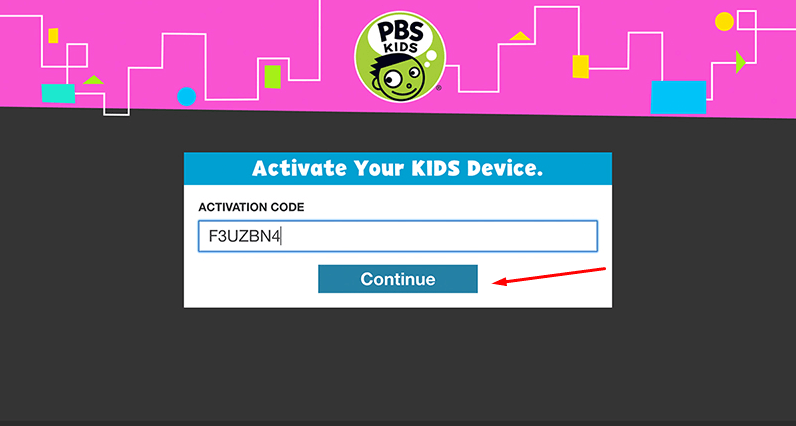
4. Then, sign in with your PBS KIDS account credentials, and you will see a prompt message as Activation Success.
Can I Sideload PBS KIDS APK on Firestick?
Yes, you can sideload PBS KIDS APK on Fire TV Stick. For that, you must install a third-party installer app called Downloader in Firestick and allow permission to download apps from unknown sources.
To do so, Settings → My Fire TV tile → Developer Options → Install Unknown Apps → enable the Downloader app.
Once the Downloader has been installed, launch the app and grant permission to access the media files. Then, click on the Home tab in the left pane, enter the PBS KIDS APK URL in the required field, and click on the Go button. Furthermore, click on the Install button and launch the app on your Firestick.
Can I Screen Mirror PBS KIDS on a Fire TV Stick?
The answer is yes. You can screen mirror PBS KIDS on Firestick from your Android smartphone if you do not want to install the app.
Before proceeding any further, Enable the Display Mirroring option on Firestick. To do it, navigate to Settings → Display & Sounds → Enable Display Mirroring.
Then, connect your smartphone to the same Wi-Fi network as that of your Fire TV Stick. Download PBS KIDS from the Google Play Store. Swipe down to access the notification panel and tap the cast icon. Choose the name of the Fire TV Stick from the list of available devices for pairing. Once paired, the entire screen of your smartphone will appear on your TV. Open the PBS KIDS app to cast it on Firestick.
How to Watch PBS KIDS Without Cable
Alternatively, you can stream the PBS KIDS content on your Firestick using the live TV streaming services below.
| Streaming Service | Description | Price | Website Link |
|---|---|---|---|
| Hulu with Live TV on Firestick | 95+ top channels | $76.99/month | Visit Website |
| YouTube TV on Firestick | 100+ channels | $72.99/month | Visit Website |
Frequently Asked Questions
1. Is PBS KIDS free on Amazon Fire TV Stick?
Yes, you can use PBS KIDS for free on Amazon Fire TV Stick.
2. Can I fix PBS KIDS app issues that appear on Firestick?
Yes, you need to update your Firestick or restart it to fix PBS KIDS app issues.
3. Why can’t I download PBS KIDS on a Fire TV Stick?
You cannot download PBS KIDS on a Fire TV Stick when there are excessive cache files. So, try to clear cache data on Firestick.
