Firestick is one of the finest devices, and it allows you to watch videos and listen to music on your television. It is also one of the devices that has replaced cable networks in many houses. Firestick comes with a paired remote that can be connected to the TV. There are some times when the Firestick remote starts blinking yellow.
When I was watching my favorite series on Firestick, my Firestick remote started blinking yellow. I panicked and researched on Google and found out that it was not a big deal and could be fixed. I tried some DIY tricks and fixes to fix the remote. Since I got my remote fixed, I am writing this article to guide people who are facing the same issues as mine. Read the article to the end and fix your Firestick remote
Why Firestick Remote Blinks Yellow
The Firestick remote can blink Yellow for various reasons. The most important reasons and alternative solutions are listed below.
| Reasons | Solutions |
|---|---|
| Not paired | Unplug and replug the Firestick. Restart the device. |
| Poor internet connection | Reset the router. Connect the router to the TV properly. |
| Usage of weak battery | Change the pair of batteries used in the remote. |
| Firmware issues | Check for software updates. |
| Remote in Discovery mode | Reset the Remote. Reset the Fire Cube. |
How to Fix the Firestick Remote Blinking Yellow
The Fixes I have listed below are the ones that I have tried and fixed my remote. I would suggest you also to try these solutions and get benefitted. You can try these fixes on your own and you will not need a technical person to solve it.

Reboot the Firestick Remote
The yellow light may indicate that the remote is not paired with the Firestick. To resolve this problem,
1. Unplug the Firestick from the TV and wait for one minute.
2. Replug the device to the TV and turn on your Firestick.
3. Press and hold the Home button on your Remote for 10 seconds.
This will reboot your device. Pair the remote with the Firestick, and the yellow light should stop instantly.
Check the Internet Connection
If the above trick does not work, then check the internet connectivity. We basically experience poor internet connection, and we will not be bothered by the speed. You can switch off the router and then turn it on for a better internet connection and moderate internet speed.
Interference
The Firestick remote uses Bluetooth to communicate with its Firestick. But when two or more devices’ Bluetooth is turned on, the signal might interfere with the signal from the remote, which might also make the remote light turn yellow. So, ensure that the other device’s Bluetooth is turned off to avoid interfering with each other.
Reset the Firestick TV Remote
The following guide will help you reset the Firestick TV remote. The method of resetting the Firestick TV remote varies between models.
For the First generation TV remote, follow the methods given below,
1. Press and hold the Home button and simultaneously tap the menu button nine times.
2. Remove the batteries from the remote.
3. Unplug your Firestick for 60 seconds, and then put the batteries back in your remote.
4. Plug in and turn on your Firestick. Once the Home screen appears, hold the Home button for 40 seconds.
5. Then, wait for another 60 seconds before completely resetting.
If you have any of the other models of Fire TV, then you can reset the remote by following the steps.
1. Unplug your Firestick for 60 seconds.
2. Press the Left, Menu, and Back buttons simultaneously and hold for 15 seconds.
3. Release and wait a few seconds, then remove the batteries from the remote.
4. Plug the Firestick and turn it on.
5. Wait for 60 seconds and put the batteries back in the remote.

6. Now, press the Home button.
The Blinking Yellow light should have gone. If not, try replacing the current battery with the new one.
Update your Firestick Software
Amazon always updates the Firesticks in order to avoid glitches. So, the Firestick software updates automatically. But if the Firestick has not updated automatically, then follow the steps to update the Firestick Software,
1. Press the Menu button on the Firestick remote and navigate to Settings.
2. Click the My Fire TV tile or Device & Software option.
3. Then hit About and select Check for Updates.
4. If the software is expired, you will see the Install Update option. Click the option.
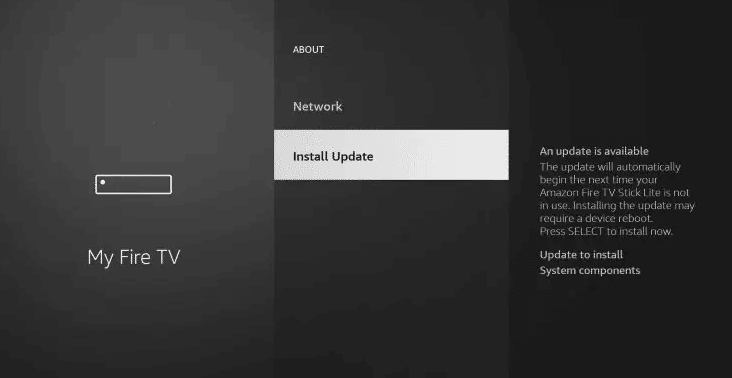
5. If your software is up to date, then you will not see such an option.
Reset the Fire Cube
If all the above methods fail, you can try resetting your Fire Cube before the factory resets the entire device. To reset the Fire Cube, Press and hold the Mute and Volume Down buttons for 40 seconds. The Fire Cue will Flash blue when the reset is completed.
After resetting the Fire Cube, the yellow light should stop blinking. If you still see the light blinking, then your Firestick has been factory reset. But remember, factory resetting your Firestick will erase all your data and settings.
To Factory Reset Firestick, Navigate to Settings → My Fire TV → Reset to Factory Defaults.
After resetting, the yellow light should have gone for good. But if it persists, change the remote or contact the Amazon Support team for further guidance.
FAQs
1. Why is my Firestick remote not pairing?
Your Firestick remote may not pair due to various reasons such as low battery, poor internet connection, any interruptions or obstacles in between your Firestick and remote, and so on.
2. Can I replace my Firestick remote?
Yes, you can buy a new remote or a compatible third-party remote. You can also use the dedicated app to control the Firestick. Alexa and other devices also offer controls.
3. Can I use my phone to control Firestick?
Yes, you can download the app to control Firestick on your mobile phone from the Google Play Store or App Store.
