If you are looking for a family-friendly streaming service on your Firestick, then Dove Channel is the best choice. It offers a wide range of inspiring stories, woman-centered collections, and more. The Dove Channel is officially available on the Amazon App Store, and you can install it directly on your device. This article will help you install and stream the Dove Channel on your Firestick.
How to Install Dove Channel on Firestick?
1. From the home page of your Firestick, select the Find icon.
2. On the Search bar, enter “Dove Channel.” The list of available apps will appear.
3. Select the Dove Channel app.
4. On the app info page, click on the Get/Download button.
The channel will download and install on your device. After adding the channel, you need to log in to stream the premium content on your Firestick.
5. Launch the Dove Channel.

6. Sign in with your username and password with a valid subscription.
You can now start streaming your favorite content on the Dove Channel on your Fire TV Stick.
Can you watch The Dove Channel using the Silk Browser?
You can stream the Dove channel using the Silk browser.
1. Open the Silk browser on your Firestick.
2. Enter the URL https://www.dovechannel.com/ and click on the Go button.
3. The Dove Channel website will open. This is the mobile interface. You can click on the Desktop view icon on the top to open the webpage.
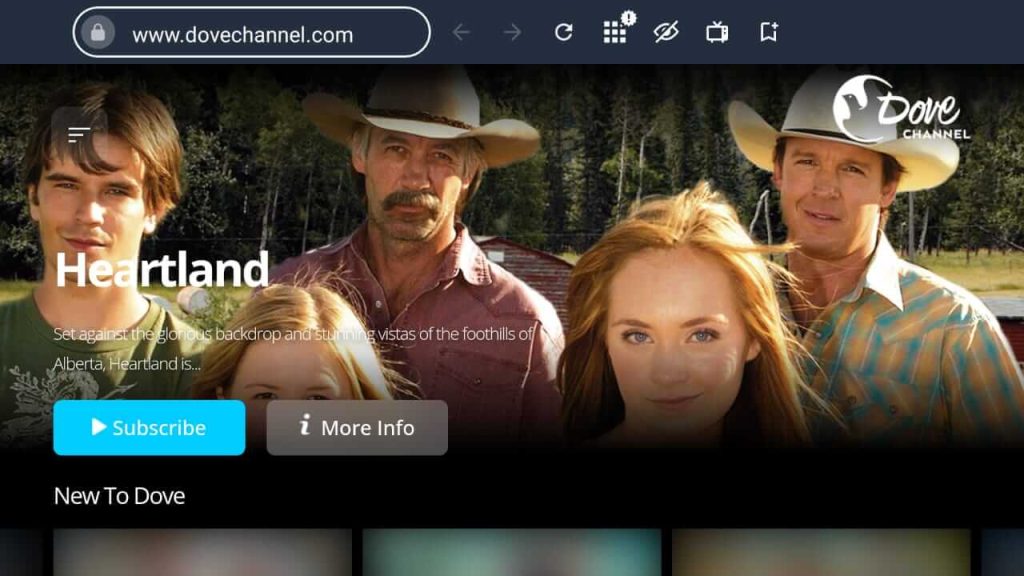
4. The content will load on your Firestick. You can click on the subscribe button, log in with your email and password, and start using the Dove Channel.
This is one of the ways to watch the Dove channel on your Firestick.
How to Cast the Dove Channel content on your Firestick?
The Dove Channel supports casting the content to Android TV and Firestick. It has an inbuilt cast icon that allows you to cast the content from your smartphone to your TV.
1. Connect your Firestick and smartphone to the same WiFi network.
2. Open the Dove channel on your phone and stream the video that you want to watch on the TV.
3. You will find the cast icon in the top right corner of the app. Click on that.

4. Your Firestick device name will appear on the list of devices. Choose your device.
5. The video will now load on your TV. You can now use your phone as a remote to control the video on the TV.
How can you watch the Dove Channel without cable?
The Dove Channel is available on multiple streaming services, and you can watch the content on your TV.
- Sling TV – You can add the Dove Channel as an add-on at 5$ a month.
- YouTube TV – Dove Channel is available as an Add-on network.
- Prime Video – You can add the Dove channel at 4.99$ a month if you are a Prime member.
FAQ
1. Is Dove Channel free on Prime Video?
No, you need to add it as an add-on at 4.99$ a month. But there is a 7-day free trial available.
