If you are a sports lover, DAZN is the perfect streaming app to install on your Firestick. With DAZN on Firestick, you can stream leagues from popular sports like Basketball, Football, Wrestling, Golf, Tennis, Martial Arts, and more. The base plan of DAZN starts from $19.99 per month; you can choose your desired plan and subscribe to it on its official website.
Apart from direct installation, you can also sideload or screen mirror the DAZN app on your Firestick. Read the article till the end and learn all the possible ways to watch DAZN on Firestick.
How to Get DAZN on Firestick
1. Connect your Firestick to the HDMI port of your TV and turn it on.
2. Go to the home page by selecting the Home button on your Firestick remote.
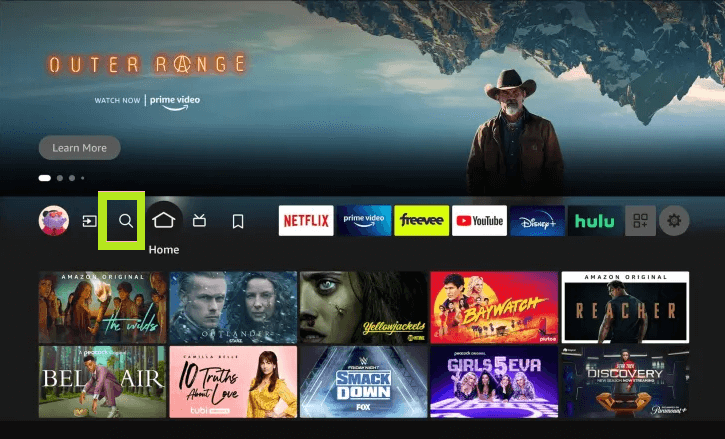
3. Click the Find icon and enter DAZN in the search bar.
4. After finding the app, select it and go to its info page.
5. Hit the Get button to install the app on your Firestick.
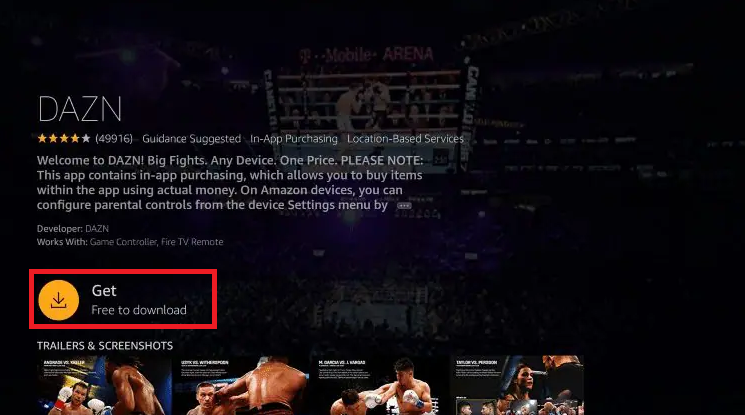
6. After installing, launch the application on your Fire TV Stick and hit the Sign In button.
7. Enter the DAZN account credentials and stream your favorite sports content on your Fire TV.
How to Sideload DAZN APK on Firestick
An alternative way to get the DAZN app is by sideloading its APK on your Fire TV Stick using the Downloader app. Firstly, install the Downloader app on Firestick and enable the Install Unknown Apps option.
Head to Settings → Choose My Fire TV tile → Select Developer Options → Tap Install Unknown Apps → Select the Downloader app and enable it.
Launch the Downloader app and enter the DAZN APK URL [https://urlsrt.io/dazn-on-firestick] in the search bar. Click Go, and the APK will be downloaded on your Fire TV Stick. Now, tap the Install button on the pop-up menu to get the app on your Fire TV Stick. Open the DAZN app after installation and log in to the account to stream your desired sports event.
How to Screen Mirror DAZN on Firestick
You can also screen mirror the DAZN’s content on the Firestick from your Android Phone. Before screen mirroring the content to your Firestick, you need to turn On the Enable Display Mirroring option on Firestick.
Navigate to Settings → Choose Display & Sounds → Tap Enable Display Mirroring.
Make sure to connect the smartphone and the Firestick device to the same WIFI. Install DAZN on your smartphone from the Google Play Store. After installing, head to the Notification Panel on the Android smartphone and click the Cast icon. Now, choose your Firestick device from the list of available devices. Play any DAZN content on your smartphone, and it will be cast on your Fire TV.
FAQs
1. Can I watch DAZN for free on Firestick?
No, DAZN is not free; you need a subscription to watch its content on Fire TV Stick.
2. How to fix the DAZN app not working on Firestick?
Check if the app is running on the latest version. If not, update the app on Firestick to fix the issue. If the app is already in the updated version, check the FireOS version and update the Firestick to resolve the issue.
