Are you searching for the best VPN for your Firestick? Then, CyberGhost VPN is the best choice for you. With the CyberGhost VPN on your Firestick, you need not worry about streaming geo-restricted content or privacy as it uses 256-bit AES encryption. It is the safest and most user-friendly VPN app to use.
Since it is a premium VPN app, you need to upgrade to any premium CyberGhost VPN plan to access it. The subscription plan of this VPN starts from $12.99/month. The process of installing, activating, and sideloading the CyberGhost VPN on Firestick is explained in detail in this article. Walk through the full article to get the essence out of it.
How to Install CyberGhost VPN on Firestick
1. Connect the Firestick to the HDMI port of your TV and turn it on.
2. Hit the Home button and navigate to the Find icon.
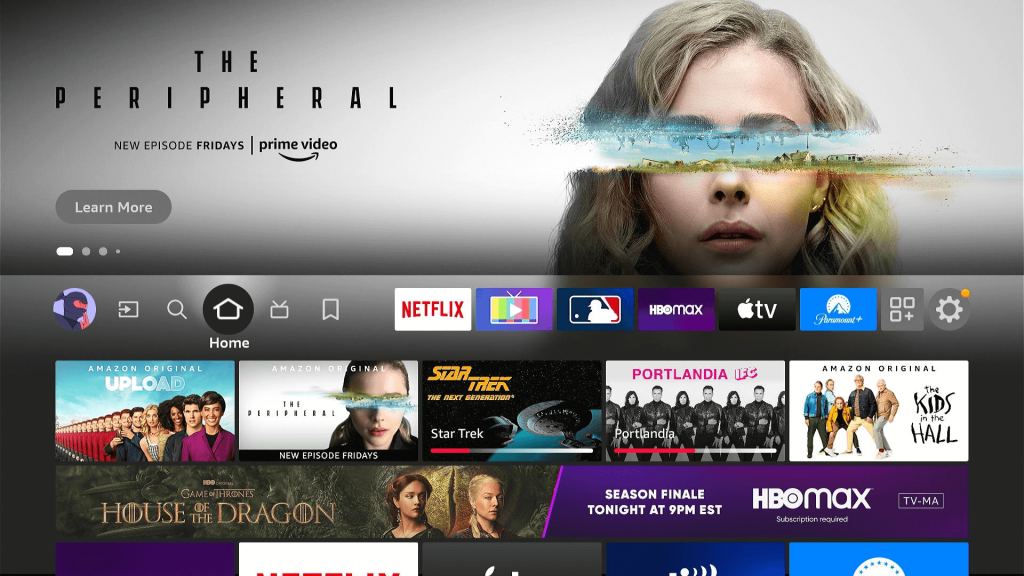
3. In the Search box, type CyberGhost VPN.
4. Select the VPN app from the list of apps available.
5. Tap Get or Download to install the app on your Fire TV.
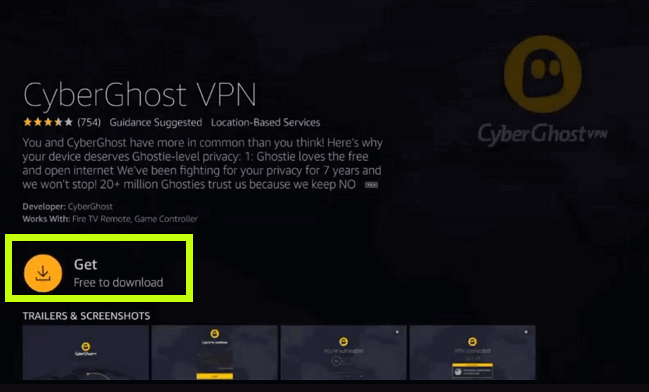
How to Use CyberGhost VPN on Firestick
1. Once the application is downloaded, click Open to launch it.
2. Click the Agree & Continue button to accept the terms and conditions.
3. Note the CyberGhost PIN Code displayed on your TV screen.
Note: You can also sign in to the app using your username and password. To do it, select Open regular login.
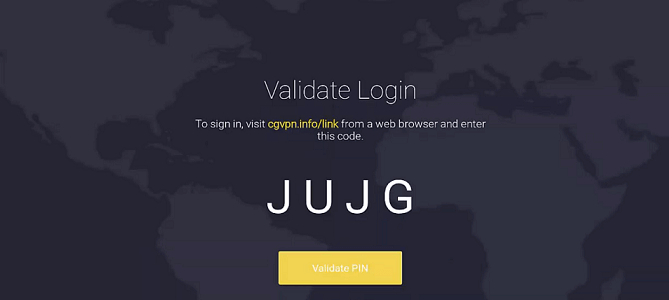
4. Visit the CyberGhost Website https://www.cyberghostvpn.com/en_US/ and log in to your account.
5. On the dashboard, click Smart TV on the left menu.
6. Then, select the Connect to your Fire TV option.
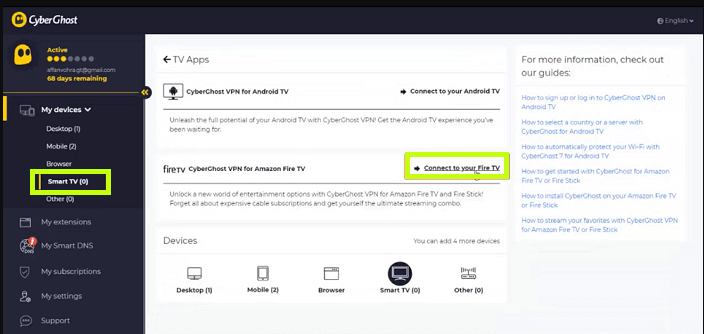
7. Enter the code and click Validate to validate the CyberGhost PIN on Firestick.
8. Now, you will be granted access to the CyberGhost VPN app on your Fire TV Stick.
9. Choose any Server and Click OK to confirm the connection request.
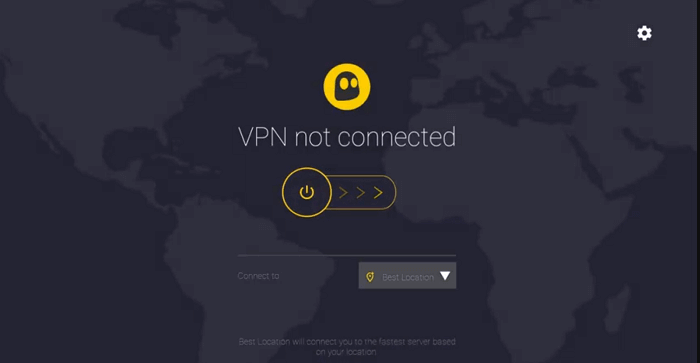
10. Viola! You are now connected to the CyberGhost VPN on Fire TV.
How to Sideload CyberGhost VPN APK on Firestick
You can also sideload the application using the Downloader app on your Fire TV Stick. Once the Downloader app is installed, you must enable the Install Unknown Apps option.
To perform it, go to Firestick’s Settings → My Fire TV → Developer Options → Select Install unknown apps → Enable the Downloader app.
Then, launch the Downloader app and type the CyberGhost APK URL [https://urlsrt.io/cyberghost-vpn] in the URL field. Tap Go to download the APK and install the CyberGhost app on your Fire TV. Then, log in to the app and use the VPN on your Fire TV Stick.
FAQs
1. Is CyberGhost VPN free on Fire TV?
No, CyberGhost VPN requires an active subscription to perform effectively. The basic subscription plan starts from $12.99/month.
2. Why is CyberGhost VPN not working on my Fire TV Stick?
CyberGhost VPN may not work on your Fire TV Stick if you have a poor internet connection, server outage issues, outdated app versions, etc.
