Many TV channels have launched their online streaming apps. Similarly, BET Network also adds up on the line. By installing BET Plus on Firestick, you can access over 2000 hours of on-demand Black content, including movies, TV shows, documentaries, etc. To access content on BET+, you need to subscribe to the premium plan from its official website, which starts from $5.99/month.
The best part is that you can avail of its free trial for 7 days to know if the app is worth subscribing to. In this guide, I have shared all the possible ways to stream BET+ content on your Firestick or Fire TV.
How to Install BET Plus on Firestick
1. Turn on your Amazon Firestick.
2. Press the Home button to move to the home page.
3. Click the Find icon and type BET Plus using the on-screen keyboard.
4. Choose the BET+ application from the search results and click the Get/Download button to install the app on Firestick.
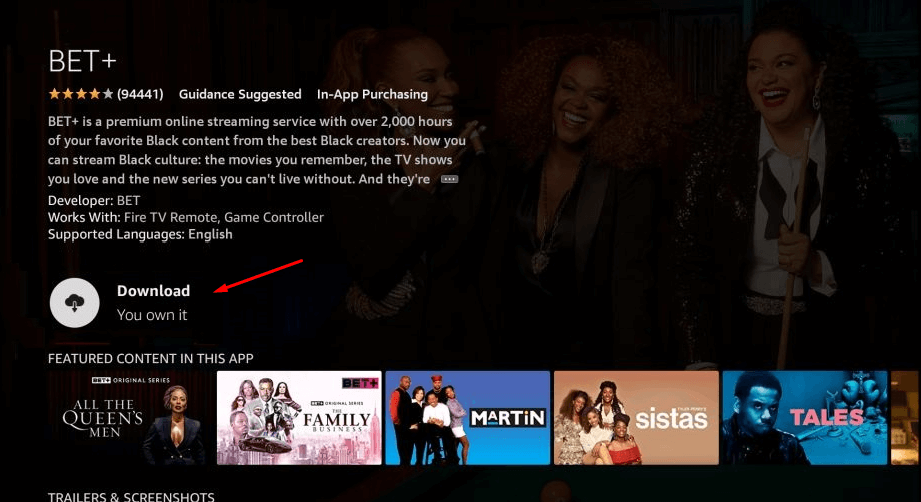
5. Tap Open to launch the app and activate it using the steps below.
How to Activate BET Plus on Firestick
1. Once the app has been downloaded on Firestick, open it.
2. You will see a BET+ activation code and website link. Make a note of it.
3. On your smartphone or PC, using any browser of your choice, enter the activation website link https://www.bet.plus/activate in the required field.
4. Enter the activation code which appeared on your TV screen. Log In to your BET+ account if prompted.
5. Once activated, relaunch the app and stream your favorite BET Plus content on Firestick.
Can I Sideload BET Plus APK on Firestick?
Yes, you can sideload the BET+ APK on Firestick when you cannot find the app on the Amazon App Store. To do it, you need to get the Downloader app on the Fire TV Stick.
After installing Downloader, go to Settings → My Fire TV tile → Developer Options → Install Unknown Apps → Toggle ON the Downloader app.
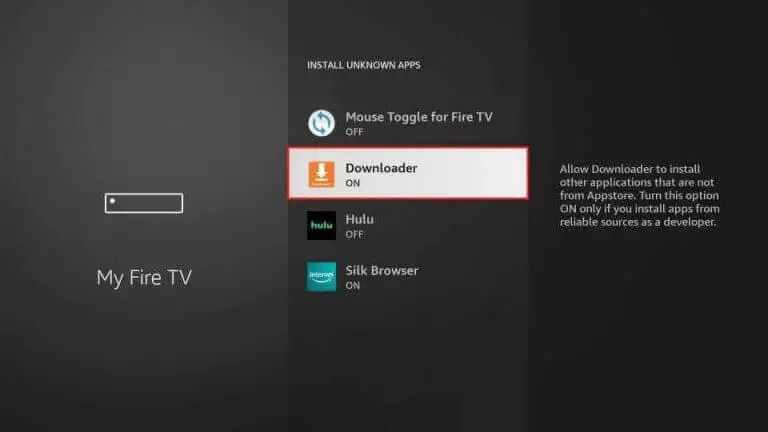
Open the Downloader app and grant the required permissions to access the media files. Now, click the Home tab on the left pane. Enter the BET Plus APK URL [https://urlsrt.io/BET-Plus] in the field and click the Go button. The BET+ APK file will start to download on Firestick. Once installed, tap the Install button to get the BET+ app on Firestick. Launch the BET Plus app after installation and log in to your account to stream the content.
How to Screen Mirror BET+ on Firestick from an Android Phone
You can also screen mirror the BET+ app on Firestick from your Android phone if you don’t want to install the app.
Before proceeding further, you must enable the Display Mirroring option on Firestick. For that, navigate to Settings → Choose Display & Sounds → Tap Enable Display Mirroring.
Afterward, connect your Android Phone and Firestick to the same WiFi. Then, download the BET Plus app from the Play Store. Go to the Notification Panel and click the Cast icon. Choose the name of your Firestick from the list of devices for pairing. Once paired, your Android smartphone screen will be displayed on the Fire TV screen. Open the BET Plus app and play any content to view it on your Fire TV Stick.
Frequently Asked Questions
1. How do I stream BET Plus content for free on Firestick?
Yes, you can use the BET Plus free trial period of 7 days to stream its content for free on Firestick.
2. Why is the BET Plus app not working on Firestick?
The BET Plus app may not work on Firestick due to server outages, outdated Firestick firmware or app, excessive cache files, or software glitches.
3. Does restarting Firestick fix the BET Plus app not working issue?
Yes, rebooting Firestick is the basic troubleshooting method that can fix the BET+ app not working issue.
4. Why can’t I access the BET+ app on my Firestick?
Due to geo-restrictions, you cannot access BET+ on Firestick. We recommend installing and using a premium VPN service like ExpressVPN on Firestick to unblock the geo-restrictions.
