ABC is a popular US-based channel that lets you stream some of the best on-demand content like movies, Live TV shows, News, and more on your Firestick. Since the application is natively available on the Amazon App Store, you can include the app without any hassle. With the ABC app, you can stream content from various genres like drama, action, thriller, horror, sci-fi, etc.
Moreover, you can enhance your viewing experience by offering various features like a favorite section, continue watching, and sync your preferences across multiple devices. By following this article, you will learn how to install and activate ABC on your Fire TV.
How to Install ABC on Firestick
ABC does not have a separate subscription plan. You need to use your TV provider account with ABC to stream content on your device. If you do not have a TV Provider account, you can get your desired one by visiting its official website.
1. Connect your Firestick to the HDMI port of your TV and turn it on.
2. Tap the Home button on your Fire TV remote and click on the Find icon on the screen.
3. Enter ABC in the search bar using the on-screen virtual keyboard.
4. Once you find the app in the app store, head to the app’s info page.
5. Hit the Download or Get button to include the app on your Firestick device.

That’s it. Now, you have downloaded the ABC app on your Firestick device.
How to Activate ABC on Firestick
After installing the ABC app on your Firestick, you must activate the service to stream on your device. Also, ensure your Firestick is connected to a stable internet connection.
1. Head to the Your Apps & Channels section and launch the ABC app on your Firestick device.
2. Select the Account option and click on Sign In to TV Provider.
3. Choose your TV Provider and sign in with your credentials.
4. Once you have signed in with your credentials, you can start watching the ABC content on your Firestick.
How to Watch ABC on Firestick Via Silk Browser
If you do not wish to install the ABC app due to storage issues, you can watch ABC content directly from the Silk Browser on your Fire TV Stick device.
1. Turn On your Fire TV device and go to the home page.
2. Select the Find icon on the home page and type in Silk Browser.
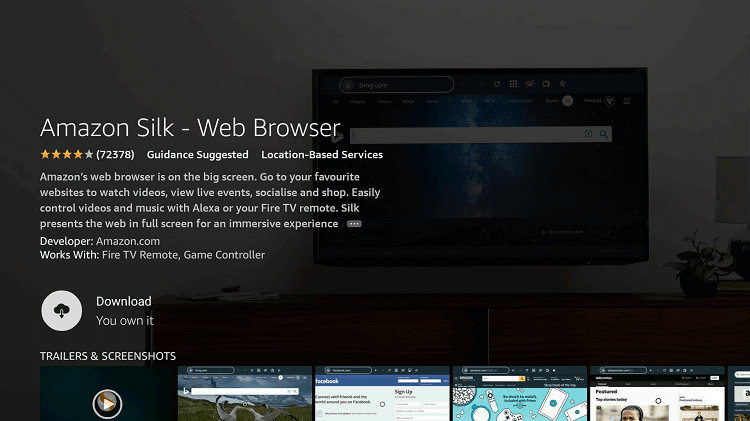
3. Choose the Silk Browser app and click the Download or Get button.
4. Now, the Silk Browser will be downloaded on your Firestick device.
5. Launch the Silk Browser on your Fire TV and type in https://abc.com/watch-live/abc in the search bar.
6. Once you land on the ABC website, choose the Sign-in option.
7. Feed your ABC credentials and click the Sign-in button.
You can now stream the ABC content on the browser of your Firestick
How to Sideload ABC on Firestick
If you can’t find the ABC app on your Firestick, you can sideload the APK file from your device from the safest APK website. To sideload, you need to install the Downloader app on your Firestick. After downloading the Downloader, enable Unknown Sources.
Go to Settings → My Fire TV tile → Developer Options → Install Unknown Apps → enable the Downloader app.
Launch the Downloader app on your Firestick, enter the ABC APK URL [https://urlsrt.io/ABC-apk] on the required field, and tap GO. Once the ABC app is downloaded, install and launch the app to stream ABC app content on your Firestick.
How to Screen Mirror ABC on Firestick
You can screen mirror the ABC content on your Firestick if you have installed the ABC app on your phone from the Play Store. Before screen mirroring, enable the Display Mirroring option on your Firestick.
Navigate to Settings → Display & Sounds → Enable Display Mirroring.
Connect the Android Phone and the Fire TV Stick to the same WiFi network. Swipe down the Notification Panel on the Android Phone and select the Cast icon. Choose the Fire TV from the list of available devices. Now, stream the ABC content on your Android phone, and it will be screencast on your Fire TV.
Popular TV Providers that Offer ABC
As linking your TV provider is the only way of accessing ABC content, there are several TV providers that you can link with ABC and watch the content. Some of the prominent TV Providers are mentioned below.
- Spectrum
- DirecTV
- DirecTV stream
- Xfinity
- COX
- Optimum
- Verizon
- AT&T U-verse
- Dish
- YouTube TV
How to Fix ABC Not Working on Firestick
You may encounter issues while streaming the ABC content on your Fire TV device due to several reasons, such as connectivity issues, corrupted cache data, outdated software versions, and more. To fix the issue, try the troubleshooting steps mentioned below.
- Check if the ABC server is down. Websites like Downdetector can help you check ABC’s server status. If you find that there is an issue with the server, wait until it is resolved. Also, ensure that you check the WIFI/internet connection. If it is slow, you can restart your WIFI router.
- Sometimes, the issue may arise due to temporary glitches and bugs on your Fire TV device. In such cases, restart the Firestick and check whether the problem is resolved.
- If you have an outdated Firestick version, you may face issues while streaming ABC on your Fire TV device. Therefore, update your Firestick to resolve the issue.
- If the ABC app force stops itself or slows down all of a sudden, check if the app is in an outdated version. If yes, update the app on your Firestick.
- When there are too many cache files on your Fire TV stick, you may face issues while streaming the ABC content on your device. So clear the cache files on your Firestick to fix the issue.
- When none of the above-mentioned fixes work, try to factory reset your Firestick and then set it up again. Now, launch the ABC app and stream the content. Check if you can stream the content without any issues.
- Contact ABC’s support team website to get assistance from an expert. When you cannot resolve the issue all by yourself, contacting the support team will help you.
FAQs
1. Can I watch ABC content on Amazon Prime from Firestick?
No, you cannot stream ABC on Amazon Prime.
2. Can I stream ABC for free on Firestick?
The ABC app is free to access. However, you need to log in to your TV provider to access select content.
