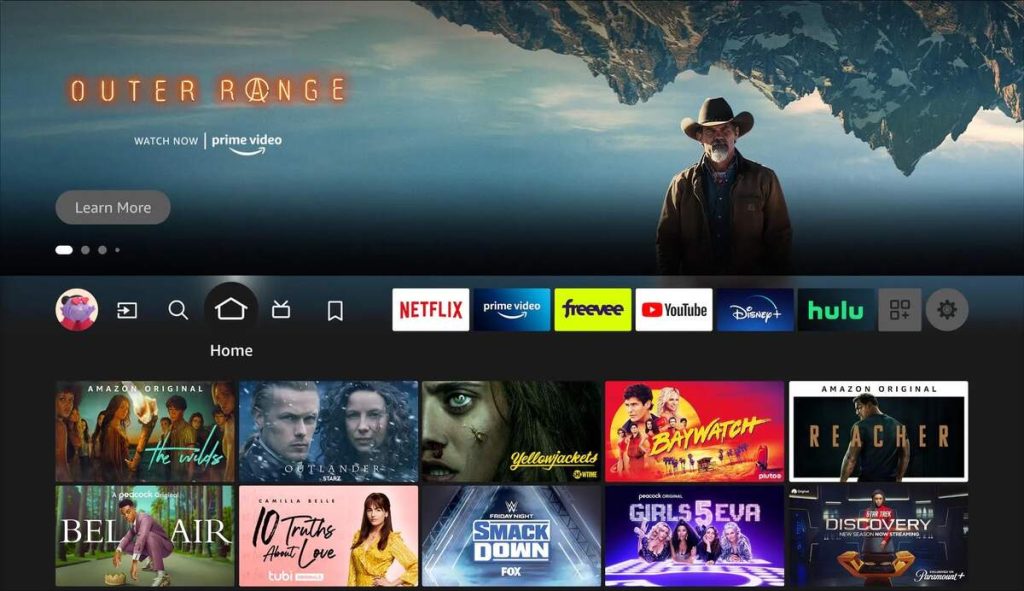Firestick is a highly-rated streaming device that allows you to download and stream a wider range of channels. By connecting your Firestick to WiFi, you can easily download the desired app from the Amazon App Store. But if you are looking for local channels, there are many ways to access them on your Firestick device.
You can watch local channels on your Firestick through free apps, live TV streaming services, network apps, Kodi, third-party apps, and Antenna. With these methods, you can stream live news, sports events, weather updates, and live TV shows without a cable TV subscription. This article covers the possible ways to get local channels on Firestick.
How to Watch Local Channels on Firestick Using Free News Apps
Some free News apps offer local TV channel programs. These apps are officially available on the Amazon App Store to download on Firestick.
Local Now

Local Now is a free streaming service that streams local channels 24/7, on-demand shows, news, entertainment, lifestyle, and the weather. It also streams movies from various genres. The best part about the app is it is clutter-free and has a user-friendly interface. With this app, you can also watch political news, music, stories, live forecasts, etc. Moreover, this app streams 400 local channels and 1000+ Hollywood movies with subtitle support.
Amazon News App
Amazon News app is one of the best apps for streaming local channels free of cost. Moreover, Amazon owns this news app, which comes pre-installed on Firestick devices. You can find this app on your Firestick device’s home screen. Using this app, you can watch live news, business, sports, finance shows, etc. In addition, this app also streams Yahoo, Bloomberg, ABC, CBS, and more.
Haystack News

Haystack News is also a free streaming app that streams over 400+ channels from local and international networks. Its subscription plan for ad-free streaming starts from $4.99/month. Moreover, this app comes with a built-in web browser. You can easily get this app on your Fire TV Stick, as it is available on the Amazon App Store.
Very Local

Very Local is a local streaming channel that streams content 24/7. This app features on-demand news, weather forecasts, and exclusive series for free of cost. It also supports high-quality streaming. Very Local app has a vast library containing free movies and TV shows. With this app, you can watch nature shows, documentaries, horror, games, sports, food, travel, etc.
NewsOn

Lastly, NewsOn is an on-demand local channel streaming app that offers exclusive live coverage of breaking news events. The NewsOn app offers over 200 local channels without a subscription to cable television. With the app, you can watch main event news, local TV news, on-demand news, etc. You can also explore the local news in your nearby locations through the NewsOn partner stations.
How to Stream Local Channels on Firestick through Live TV Streaming Services
Some live TV streaming services, such as Hulu+Live TV, YouTube TV, Sling TV, DirecTV Stream, and FuboTV, offer local channels in their lineup. You can access local channels by subscribing to any of these 5 live-streaming services on Firestick.
Hulu

Hulu is a popular streaming service that provides channels, including local news and sports channels. It offers four major channels, namely, AMC, BBC, CBS, and Fox. By subscribing to Hulu + Live TV, you access more than 90 local channels on your Firestick. Hulu + Live TV subscription starts at $76.99/month, which you can get from their official website. Get the Hulu app on your Firestick and log in using your Hulu credentials to stream local channels on your Firestick.
YouTube TV

Youtube TV is a streaming service that streams entertaining shows, series, movies, and different genre shows. By subscribing to YouTube TV, you can access 100+ live TV channels, as well as popular local channels. YouTube TV’s basic subscription starts at $72.99/month, which you can get on its official website. As YouTube TV offers unlimited DVR, you can record the local channels on Firestick. Get the Youtube TV on Firestick from the Amazon App Store and start streaming your favorite local channels.
Sling TV

Sling TV is one of the affordable streaming services that offers a wide collection of channels, including local news and documentary channels. Moreover, it offers nearly 30+ live TV channels, including popular local channels like AMC, NBC, FOX, etc. By subscribing to Sling TV on Firestick, you can access top live TV channel programs. Sling TV’s basic subscription starts at $40/month, which you can get on their official website. With Sling TV, you can record local channels of up to 50 hours.
DirecTV Stream

DirecTV Stream is another live TV streaming service that offers on-demand movies, TV shows, TV channels, etc. The DirecTV Stream offers local channels, such as FOX, The CW, CBS, ABC, and more. By subscribing to DirecTV, you can access all local sports, news, movies, and other channels without a cable TV subscription. In addition, you can also watch exclusive DirecTV Stream shows, movies, and some popular channels like HBO, Showtime, etc. You can get the DirecTV base plan starting from $79.99/month on their official website. Add DirecTV Stream on Firestick and access local channels.
fuboTV

fuboTV is a well-known live TV streaming service that offers the best collection of TV channels, movies, and TV shows. fuboTV offers a selective number of local channels in the channel lineup. Some of the popular channels that fuboTV offers are CW, Telemundo, Univision, ABC, NBC, FOX, and more. By subscribing to fuboTV Pro, Elite, Ultimate, or Latino plan, you can access the local channel programs. The base plan starts from $79.99/month on their website. Get the fuboTV on Firestick from the Amazon App Store and watch your favorite local channel.
How to Access Local Channels on Firestick Using Kodi
Fortunately, it is possible to access the local channels on your Firestick using the Kodi app. If you don’t have the app, you can sideload the Kodi app on your Firestick. Since Kodi offers various add-on packages, you can download live TV add-ons and access the local channels like news, sports, entertainment, movies, etc, on Firestick. For that, you can get Kodi add-ons like,
- Mega IPTV
- Ghost, Sport HD
- Pluto TV
- PBS Live
- News On and more.
How to Watch Local Channels on Firestick Using Third-party Apps
Some third-party apps offer free local channels. You can easily sideload the channel on your Firestick through the Downloader app in APK format. To download these apps, you must have the correct APK URL. If not, you can also use the Downloader code to install the app through the Downloader app. We have mentioned some of the third-party apps that offer local channels with their downloader code.
- HD Streamz – 90248
- OLA TV – 43822
- Live NetTV – 70320
- Rokkr – 35861
- Cinema HD – 985265
- CyberFlix TV – 619584
How to Access Local Channels on Firestick Using Network Apps
Apart from live TV streaming services, local channel shows are available on some network-specific apps. The main drawback of this method is that you have to install many apps to watch each program on a local channel. Moreover, not all network apps will allow you to access local channel programs for free; some apps may charge for it. Some of the network-specific apps that offer local channels are mentioned below.
- ABC – Get on the Amazon App Store
- NBC – Get on the Amazon App Store
- CBS – Get on the Amazon App Store
- CBS Sports – Get on the Amazon App Store
- CBS News – Get on the Amazon App Store
- Paramount Plus – Get on the Amazon App Store
How to Stream Local Channels on Firestick Using Antenna
Note: Unfortunately FireTV recast has been discontinued. If you already own a FireTV recast device you can access the local channel through it. However, new users can choose alternatives like Tablo.
You can use the Amazon Fire TV Recast device to access local channels on your Firestick device. It is an over-the-air DVR device with an antenna to connect to the Firestick devices. Moreover, it is easy to set up and use. This device provides local channels based on your location. If you are in a remote location, then you will get only a lesser number of local channels. You need not plug in any wire on your device’s HDMI port. Instead, it will automatically connect to a nearby digital antenna using WiFi and give OTA channels on your Firestick device.
FAQs
1. Is there a built-in free news app on Firestick?
Yes, Firestick devices have the Amazon News app as the built-in news app, which is completely free.
2. How do I watch TV shows and movies from local channels for free on Firestick?
Use third-party apps like Cinema HD to watch movies and TV shows from local channels for free on Firestick