If you are a fan of anime series and movies, then Crunchyroll is the app you need to install on your Firestick device. It is one of the best anime streaming platforms, with 1,300 titles and music videos of famous artists worldwide. Crunchyroll offers both free content with ads and premium content for ad-free streaming. You can subscribe to Crunchyroll Premium’s base plan on its official website, which costs $7.99 per month and offers a 14-day free trial.
Explore the article further and learn all the possible methods for streaming Crunchyroll on your Firestick or Fire TV device.
How to Install Crunchyroll on Firestick
1. Connect the Firestick to the HDMI port of your TV.
2. Head to the Firestick home page by pressing the Home button on your remote.
3. Hit the Search icon and type Crunchyroll in the search bar.
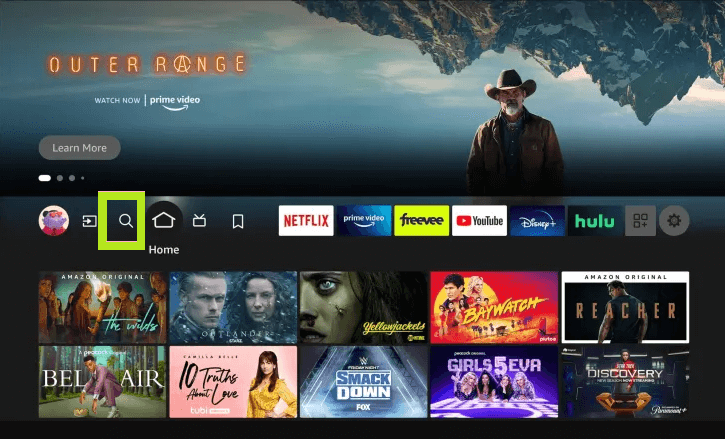
4. After finding the app, select it and go to its info page.
5. Click the Get button to download the app on your Firestick.
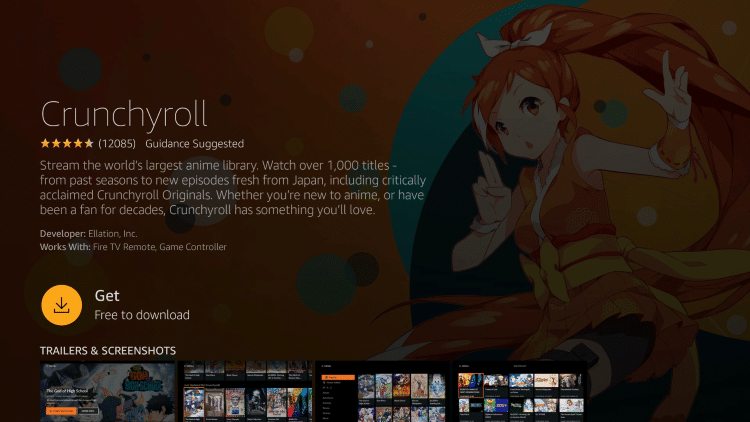
6. Tap Open to launch the Crunchyroll app to activate your Amazon Fire Stick.
How to Activate Crunchyroll on Firestick
1. Open the Crunchyroll app on your Fire TV.
2. Click the login with the Activation Code option to get a 6-digit activation code.
3. Visit the Crunchyroll activation website (https://www.crunchyroll.com/activate) on a smartphone or PC browser.
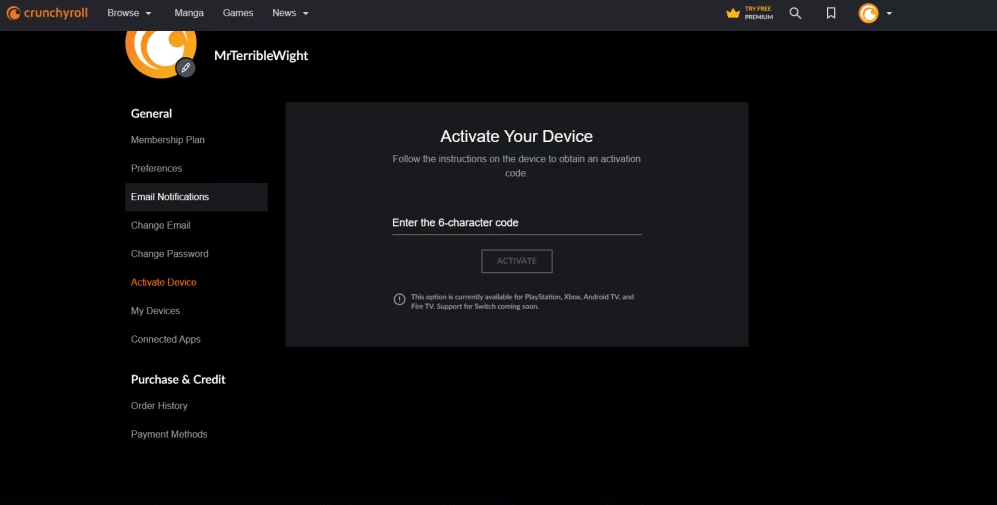
4. Input the 6-digit activation code and click Activate.
5. Finally, relaunch the app on your Fire TV stick to stream the Crunchyroll content on your device.
How to Sideload Crunchyroll APK on Firestick
Another method for getting the Crunchyroll app on your Fire TV stick is by sideloading the Crunchyroll APK file. This can be done with the help of the Downloader app on Firestick. Before that, you must enable the Downloader app to install unknown apps on your Firestick.
To do it, navigate to Settings → Choose My Fire TV tile → Select Developer Options → Click on Install Unknown Apps → enable the Downloader app.
Now, launch Downloader and enter the Crunchyroll APK URL [https://urlsrt.io/Crunchyroll-app] in the app search bar. Click Go to download the APK. Open the APK file and install the app on your Firestick device. Now, enjoy streaming the anime content on Firestick.
How to Screen Mirror Crunchyroll on Firestick
If you have already installed the Crunchyroll app on your smartphone, you can screen mirror the content on your Fire TV. This method is useful as it doesn’t need the app to be downloaded again on your Firestick.
Also, you need to turn on the Enable Display Mirroring on your Firestick to screen mirror from other devices. For that, head to Settings → Choose Display & Sounds → Tap on Enable Display Mirroring.
Now, connect the Fire TV stick to the WiFi network, the same as your Android phone. Then, launch the Crunchyroll app on your smartphone; you can download it from the Play Store if you haven’t downloaded it yet. Now, access the Notification Panel on the Android smartphone and tap the Cast icon. Pick your Fire TV stick device from the suggestions, and the Crunchyroll content will be cast on your Firestick.
FAQs
1. Why is the Crunchyroll app lagging on Firestick?
The Crunchyroll app might lag due to the poor internet connection or uncleared cache on your Firestick device.
2. How do I stop Crunchyroll from crashing on Firestick?
If the Crunchyroll app often crashes, you can try updating the app on your Firestick.
3. What should you do if the Crunchyroll app is not working on Firestick?
Factory reset your Firestick device and set it up again. Now, install the app again on your Firestick, and you will have no issues with the app.
