Are you looking for an affordable streaming service to stream on-demand content and live TV channels on Firestick? Then, you can install Philo. Philo is a premium subscription service offering 70+ channels in multiple genres. You need to subscribe to its premium plan for $25/month on its official website to access its content on the app. The best part of Philo is that it lets you record live TV channels and stream them on your Firestick anytime.
This article will guide you through the steps to install and activate Philo on a Firestick. It also explains alternative ways to get the Philo app on Fire TV Stick.
How to Get Philo on Firestick
1. Go to the Home Page on your Firestick.
2. Click the Find icon on the home page and search for the Philo app.
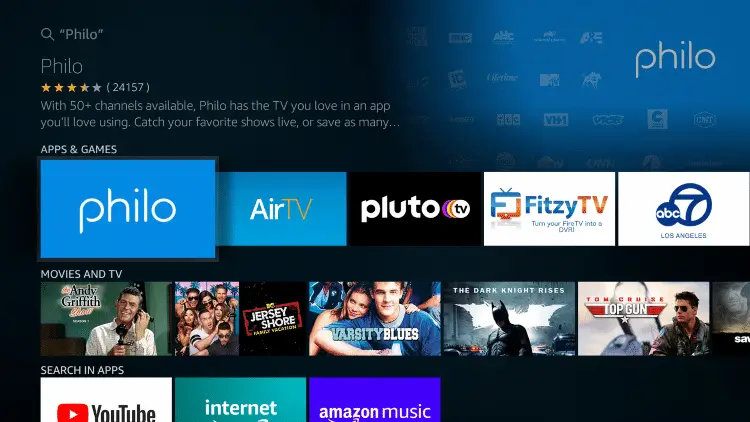
3. Choose the Philo application from the search results and click the Get icon / Download button to install the app on your Firestick.
4. Once downloaded, open the app to launch it on your device and proceed with the activation process.
How to Activate and Use Philo on Firestick
Once the Philo app is installed on your Firestick, you can easily activate the app by following the steps mentioned below.
1. Open the Philo app and click the Sign-in button.
2. A Philo activation code will appear on the Fire TV screen; make a note of it.
3. On your PC or smartphone, go to the Philo activation website [philo.com/go/activate].
4. Enter the Code and hit the Get Started button.
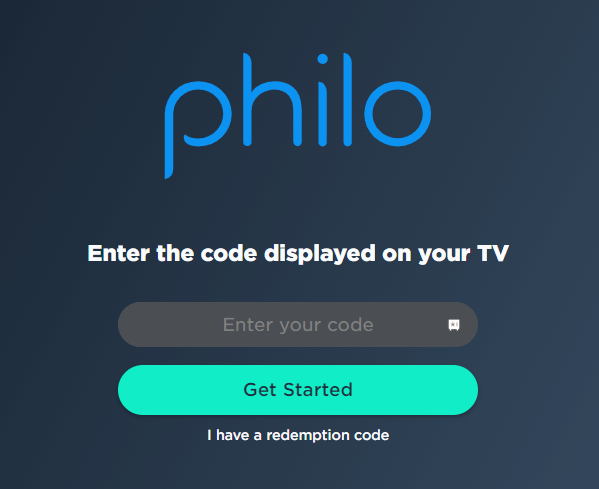
5. Log in to your Philo account using the required credentials to activate the app.
6. Once done, relaunch the app on your Fire TV Stick and stream your desired live TV channels on a big screen.
How to Watch Philo on Firestick using Amazon Silk Browser
You can also access Philo content on Firestick using the Amazon Silk Browser. To do it, first, get the Amazon Silk Browser on Fire TV Stick from the Amazon App Store. Once downloaded, launch the browser and enter the URL https://www.philo.com/ on the address bar to visit the website. Provide Philo’s login details and sign in to the website to stream live and on-demand content on your Firestick or Fire TV.
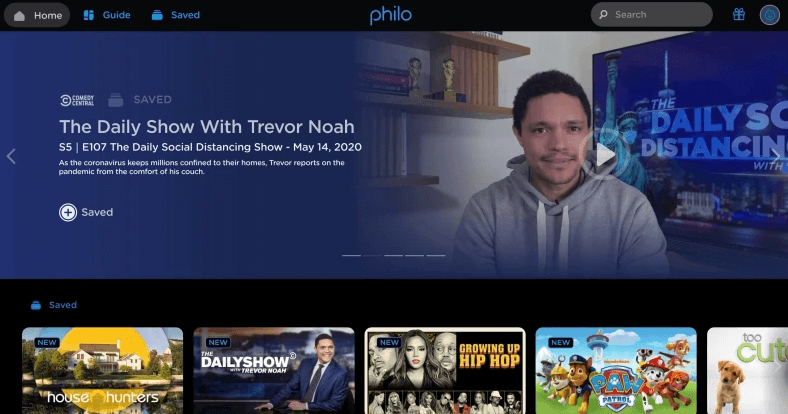
How to Install Philo APK on Firestick using Downloader
If you cannot find the Philo app on the Amazon App Store, you can still access it by sideloading its APK file using Downloader on Firestick. After installing Downloader, navigate to Fire TV Stick Settings and click My Fire TV. Then, tap Developer Options and select Install unknown apps. Finally, hit the toggle button near Downloader to enable it.
After doing it, launch the Downloader app and hit the Home tab on the left pane. Enter the Philo APK link (https://urlsrt.io/philo) in the URL field and click the Go button. Wait for the Philo APK to download and click the Install button. Once installed, click Open and log in to your account to stream its content.

Frequently Asked Questions
1. Why can’t I access Philo on my Fire TV Stick?
If you reside outside the US region, you cannot access Philo on Fire TV due to geo-restrictions. In such cases, you can install premium VPN services like ExpressVPN on Firestick to access Philo content.
2. How to get Philo for free on Fire TV Stick?
You can get Philo for free on Fire TV Stick by availing of its free trial period of 7 days.
3. Can I cancel Philo on Fire TV Stick?
Yes, you can cancel Philo’s subscription on Fire TV Stick by navigating to the Account & Profile settings. Then, look for the Philo App and click Manage Subscription to cancel the Philo subscription.
4. How to fix Philo not working on Fire TV Stick?
When you face issues with the Philo app, try to uninstall the app on Firestick and reinstall it again to fix the issue. You can also restart your Firestick to check if the app works fine.
