SHOWTIME is a streaming service that offers plenty of movies, TV shows, and live sports. Recently, SHOWTIME has been discontinued as a standalone streaming platform and transferred to Paramount+. Now, you can watch all the SHOWTIME content by installing the Paramount Plus app on your Firestick. Moreover, you can also sideload the Paramount+ app if it is unavailable in the Amazon App Store.
Make sure to subscribe to the Paramount+ SHOWTIME plan to access the SHOWTIME content on the Paramount Plus app. In this article, I have shared two possible ways to watch the SHOWTIME content on your Firestick or Fire TV.
Important: If you already have an existing subscription to the SHOWTIME streaming service, you can transfer the SHOWTIME account information to Paramount+, and a prorated refund will also be issued for the time left with the SHOWTIME subscription.
How to Watch SHOWTIME on Firestick using Paramount+
As mentioned earlier, you need to subscribe to the Paramount+ SHOWTIME plan, which costs $11.99 per month or $119.99/year on the official website. Moreover, you can also get a 7-day free trial period if you are a new subscriber.
1. Hit the Home button on your Firestick remote and go to the home page.
2. Hit the Search icon on the home page and enter Paramount Plus in the search bar.
3. Once you find the app, select the app and head to its info page.
4. Click the Download or Get button to install the app on your Firestick.
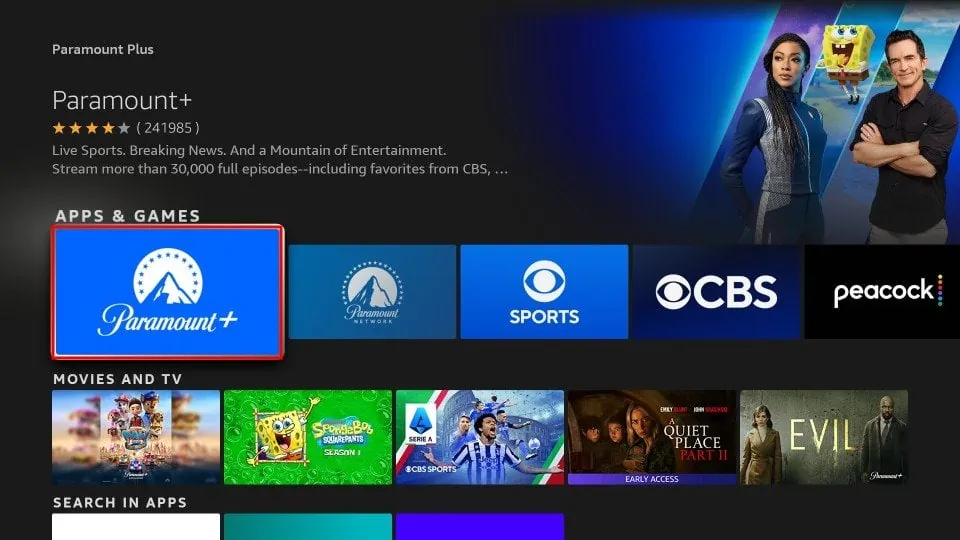
Activate Paramount Plus to Stream SHOWTIME on Firestick
After installing the Paramount Plus app, you need to activate the app to stream the SHOWTIME content on your Firestick.
1. Launch the Paramount Plus app on Firestick.
2. Select Sign In on the app screen to view the activation methods.
3. You will see the options On my TV, On the Web, and On the App.
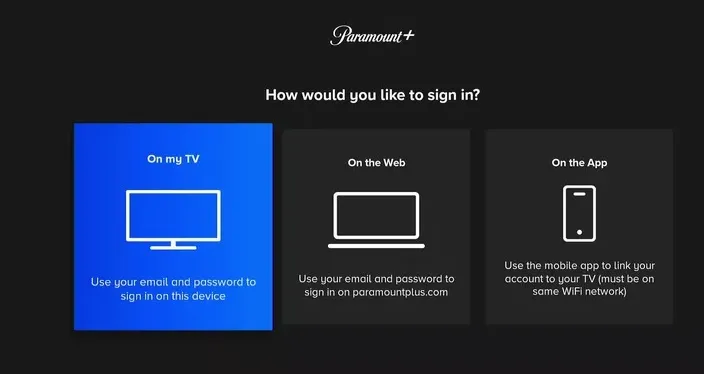
If you choose On My TV option, you can log in to the app directly by following the steps below.
- Type the email ID and the password in the required fields.
- Click the Sign in button to complete the activation.
If you choose the On the Web option, here’s how to do it.
- After choosing the method, a website link and activation code will be shown on your Fire TV screen.
- Visit the Paramount Plus activation website (https://www.paramountplus.com/activate/firetv/) on your smartphone or PC browser.
- Sign in with your Paramount Plus account credentials.
- Enter the activation code in the required field and click Submit to complete the activation.
In case, if you choose the On the App option, follow the steps below.
- Launch the Paramount Plus app on your mobile.
- Follow the on-screen instructions.
- Finally, refresh the app to view the Paramount Plus content.
After activating the Paramount Plus app in any of these methods, you can watch all the SHOWTIME content on your Firestick.
Alternative Way to Stream SHOWTIME on Firestick
If you cannot find the Paramount Plus application on Firestick, you can also sideload the app using Downloader on Firestick and then watch the SHOWTIME content on Firestick.
1. Connect the Firestick to a stable WIFI network and get the Firestick remote.
2. Hit the Home button and go to the Firestick home page.
3. Search for Downloader in the search bar and select the app after finding it in the app store.
4. Head to the app’s info page and click the Download or Get button to install the app on Firestick.
5. After installing Downloader, go to Firestick Settings and choose the My Fire TV tile.
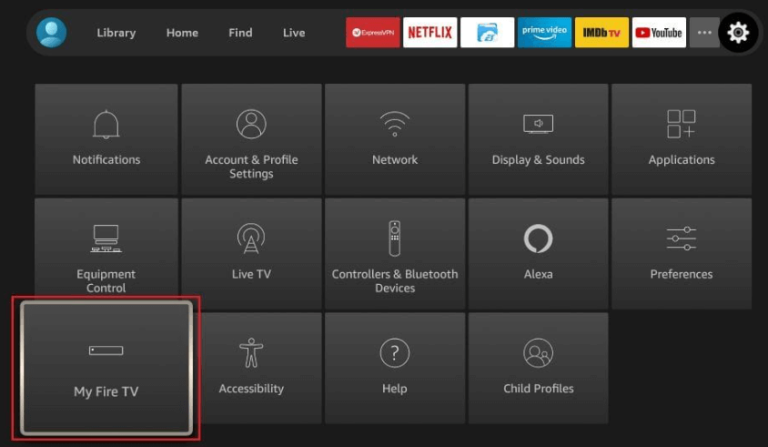
6. Choose the Developer Options and click the Install Unknown Apps option.
7. Next, choose Downloader from the list of apps and enable it.
8. Now, launch the Downloader app and click the Home tab to bring up the URL search bar.
9. Enter the Paramount Plus APK URL in the search box and click Go.
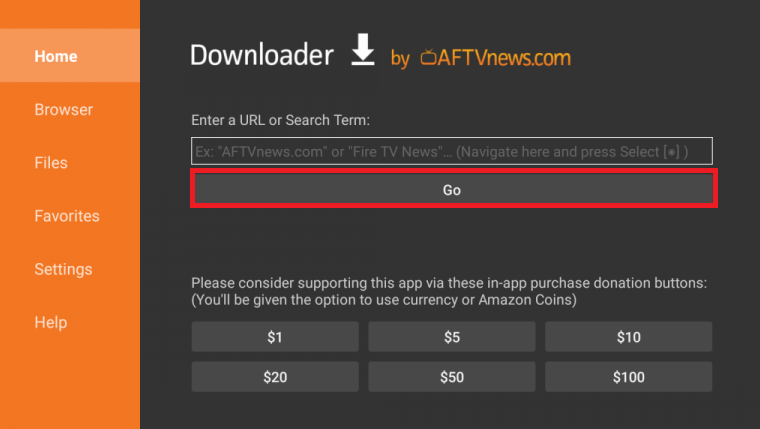
10. After that, the Paramount Plus APK will be downloaded to your Firestick. Tap Install to download the application on your Firestick.
11. Launch the application and sign in to your Paramount Plus account to watch SHOWTIME content on your Firestick.
FAQs
1. How to watch SHOWTIME for free on Firestick?
You can’t get SHOWTIME for free; you need to subscribe to the Paramount+ SHOWTIME plan to watch SHOWTIME content on the Paramount Plus app.
2. Why is SHOWTIME not working on my Firestick?
If you have installed the SHOWTIME app on your Firestick, it may not work as the app has been discontinued. You can stream the SHOWTIME content with the Paramount Plus app on your Fire TV Stick.
