If you are a fan of UK-based movies, shows, and series, then BritBox is the app that you need to install on your Firestick. BritBox lets you stream all the content from the BBC and ITV networks. To stream the BritBox content, you need to subscribe to any of the BritBox plans on the official website. The base plan of BritBox starts at £5.99 per month. You will get a 7-day free trial if you are a new subscriber.
In this guide, I have further shared all the possible ways to stream the BritBox content on your Firestick.
How to Install BritBox on Firestick
1. Hit the Home button on your Firestick remote and go to the home page.
2. Click the Find icon on the home page and enter BritBox in the search bar.
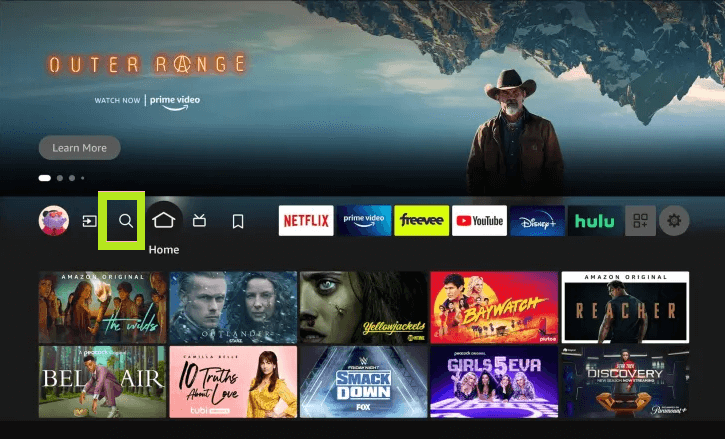
3. Once you find the app, head to its info page and click the Get button to install the app on your Firestick.
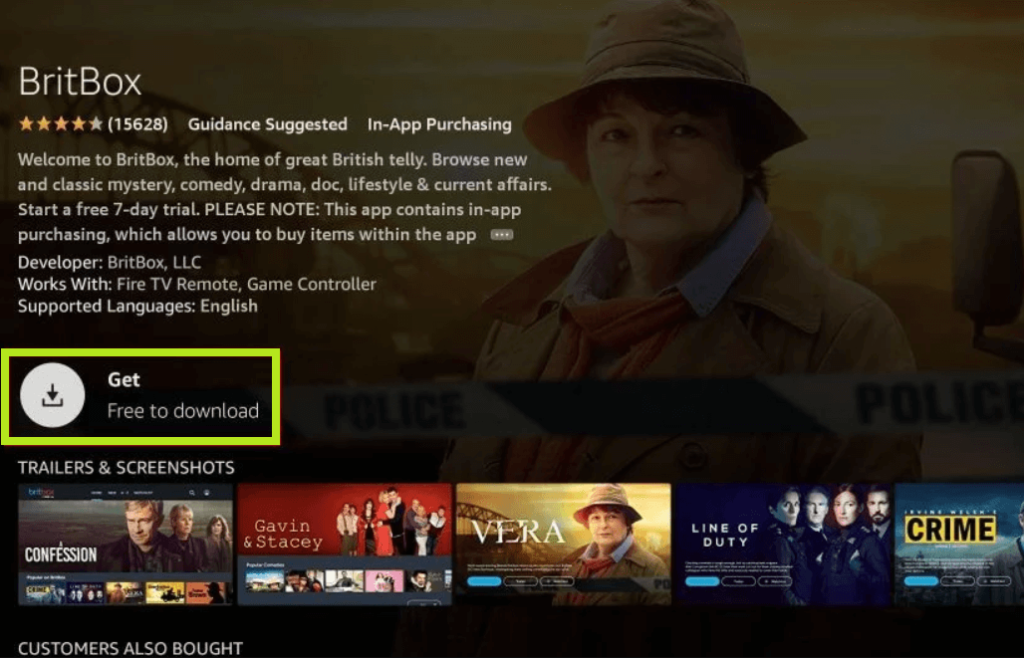
How to Activate BritBox on Firestick
After installing the app on your Fire TV Stick, you need to activate the application to stream the content on your device.
1. Launch the BritBox app after installing the app on your Firestick.
2. Click Sign Up on the home page.
3. Note down the BritBox activation code shown on the TV screen.
5. Visit the official BritBox activation website (https://www.britbox.com/connect/firetv).
6. Sign in using the BritBox account credentials and enter the activation code.
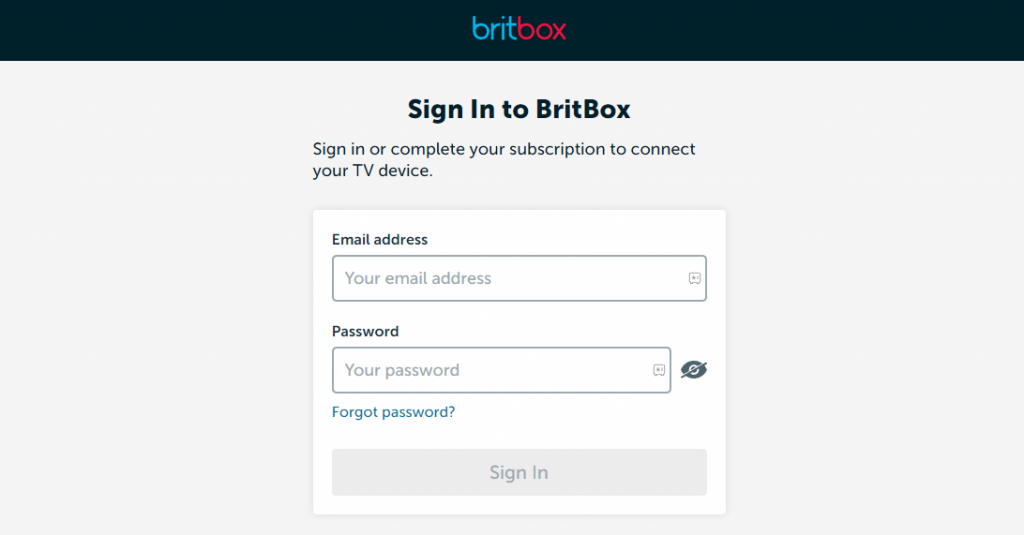
7. Finally, hit Submit to complete the activation process.
8. Relaunch the BritBox app on your Fire TV Stick and stream your desired movies or TV shows.
How to Sideload BritBox APK on Firestick
If you can’t find the app in the Amazon App Store, sideload the BritBox APK using Downloader on Firestick. For this to work, you should connect the Firestick to the WIFI. With Downloader installed on Fire TV, enable Unknown Sources.
To do this, head to the Firestick Settings → My Fire TV tile → Developer Options → Install Unknown Apps → enable the Downloader app.
On Downloader, load the BritBox APK URL [https://bit.ly/48mtj6W] and download it to your Fire TV Stick. Launch the BritBox app and log in to your account to stream British content.
How to Screen Mirror BritBox on Firestick
If you have installed the app on your smartphone, you can screen mirror the BritBox content from your Android smartphone to Fire TV.
Before proceeding any further, Enable Display Mirroring option on Firestick. To do it, navigate to Settings → Display & Sounds → Enable Display Mirroring.
Connect the Android Phone and the Fire TV Stick to the same WIFI network. Download the BritBox app from the Play Store on your Android smartphone. Swipe down the Notification Panel on the Android Phone and select the Cast icon → choose the Fire TV from the list of available devices. Stream the BritBox content on your Android phone, and it will be cast on your Fire TV.
FAQs
1. Is BritBox free on Firestick?
No. BritBox is not free to stream on Fire TV Stick. However, you can subscribe to the BritBox free trial to stream the BritBox content free for 7 days.
2. Can I watch BritBox on Firestick via Amazon Prime?
Yes. BritBox is available as a channel add-on, and you can get it with the installation of Amazon Prime Video on Fire TV Stick.
3. Does updating the BritBox app resolve the app not working issue?
Yes. Updating the app on Fire TV Stick resolves the issues on the BritBox app.
