Major League Baseball (MLB) is one of the popular sports leagues in the United States and Canada. If you are a die-hard fan of MLB, you can watch live matches on your Firestick with the official MLB TV app. Moreover, you can also watch MLB with certain cable TV subscriptions that offer MLB or by downloading some live TV streaming services apps that have MLB channels on them.
Apart from downloading the app on Firestick and streaming services, you can also cast or AirPlay the content on Firestick to stream the content on your big screen. Here, I have explained the possible ways to install and stream the MLB matches on the Firestick.
How to Watch MLB on Firestick With MLB TV
Since MLB is a premium streaming service, you must sign up with an account to stream the content on your Fire TV/Stick. You can purchase the MLB base subscription for $3.99 per month from its official website. Once you have subscribed to the service, you can watch your favorite MLB matches on the TV.
1. Connect your device to the HDMI port of the TV and turn it on.
2. Hit the Home button on your Fire TV remote.
3. Click on the Find icon on the home page and enter MLB in the search bar using the on-screen virtual keyboard.
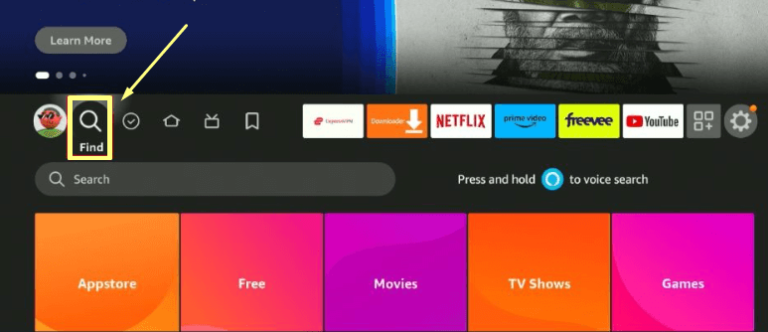
4. Once you find the app in the app store, select the app and go to the MLB app’s info page.
5. Hit the Download or Get button to install the app on your Firestick device.
6. Launch the MLB TV app on your Firestick device.
7. Login to the MLB TV account using the credentials like Email and Password.
8. Choose the MLB match that you want to watch and then start streaming the same on your Firestick.
How to Sideload MLB TV on Firestick
You can sideload the MLB TV app on your Firestick device by using the Downloader app on Firestick. Follow the steps below to sideload the MLB TV on your Firestick device.
1. Power on your Firestick device and open the Downloader app from the app list.
2. Go to the Firestick Settings and choose the My Fire TV tile.
3. Click on the Developer Options and select the Install Unknown Apps option.
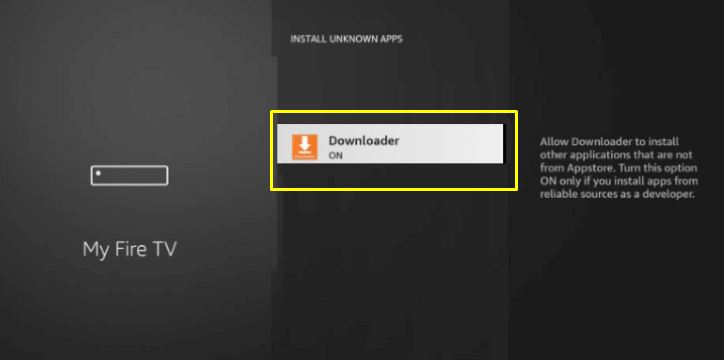
4. Now, tap on the Downloader app from the list of apps shown.
5. Next, launch the Downloader app on your Firestick and click on the Home tab on the left pane.
6. Enter the MLB TV APK URL in the search bar and then click on the Go button to download the MLB APK.
7. Open the APK and click on Install to add the APK file to your Firestick.
How to Watch MLB Without Cable
If you do not wish to install the MLB TV app on your Fire TV stick, you can also watch the MLB matches through certain streaming apps that offer MLB. I have mentioned some of the best streaming apps that you can install to watch the MLB matches on your Firestick.
1. YouTube TV
YouTube TV is one of the best streaming apps for watching MLB matches with your Fire TV stick. Apart from the MLB matches on the MLB Network, you can also watch several other on-demand content like movies, series, shows, and other popular sports like ESPN, NFL Network, etc., on your device. The base plan of YouTube TV starts at $72.99 per month, and you can also get a free trial of up to 21 days to explore the app and watch your favorite MLB matches for free.

2. Sling TV
Sling TV is the next best streaming app that you can add and watch the MLB matches with your Fire TV stick. The service comes with three membership plans, and the base plan starts at $40 per month. Apart from MLB, it also offers some other popular sports channels like ESPN, Sports Extras, etc. Get the Sling TV app on your Firestick and start enjoying the MLB matches.

3. fuboTV
The next popular streaming service that you can use to watch MLB games with the MLB Network is fuboTV on your Firestick. The base plan of fuboTV starts at $74.99 per month, and the premium plan costs about $94.99 per month. You can watch MLB matches and other sports channels like NFL Network, ESPN, etc. The service also offers a free trial period of 7 days, during which you can explore the app and watch your favorite matches on the Firestick device.

Can I Stream MLB on Firestick using a Live Cable TV Provider
Yes, you can watch the MLB on Firestick using a Live cable TV provider with an active subscription to the service. Most cable TV providers offer MLB in their channel lineup. Here, I have listed some of the cable popular cable TV providers that offer MLB in their channel lineup.
- Verizon Fios
- Dish
- Altice One
- DirecTV
- Dish
- Cox
- Hotwire Communications
- Charter Spectrum
- Armstrong
- Home Telecom
FAQs
1. Can I cast and AirPlay MLB matches on Firestick?
Yes, you can cast and AirPlay the content on your Fire TV/Stick.
2. Is MLB baseball free on Amazon Prime?
No, MLB baseball is not free on Amazon Prime. You need to subscribe to MLB TV on Prime Video.
