Even though the Firestick-connected TV or Fire TV has a built-in TV Speaker, connecting your Firestick to the Bluetooth Speaker would give you an immersive audio streaming experience. You can connect your Bluetooth speaker to the Firestick by navigating to the Controllers & Bluetooth Devices Settings on your Firestick. Moreover, you can also use these steps to connect your soundbar to Firesitck via Bluetooth. This article will teach you how to connect the Bluetooth Speaker to your Fire TV/Stick.
How To Connect Firestick To Bluetooth Speaker
Before connecting the Bluetooth Speaker to the Fire TV/Stick, ensure that it is charged to its full battery percentage.
1. Turn on your Firestick device and grab the Firestick remote.
2. Hit the Home button on your Firestick remote and go to the home page.
3. Now, navigate to the Firestick Settings and choose the Controllers & Bluetooth Devices tile.
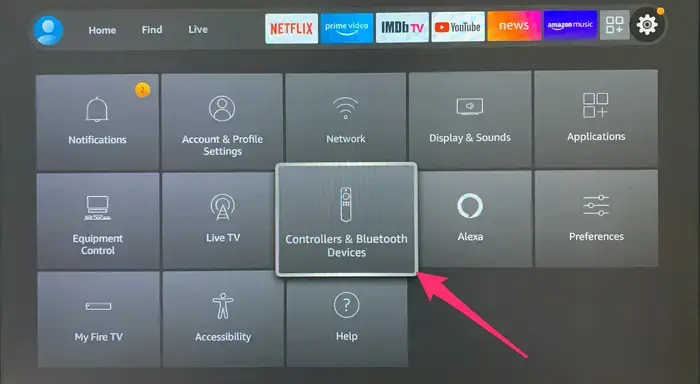
4. Click on the Other Bluetooth Devices option and then tap on Add Bluetooth Devices.
5. Now, locate the Pairing button on your Bluetooth speaker or Soundbar and put the device into pairing mode.
6. Within a few seconds, your Soundbar or Bluetooth speaker’s name will be displayed on your Fire TV screen. Select the device name to connect it to the Firestick.
That’s it. Now, you have successfully connected your Bluetooth speaker to the Fire TV/Stick.
How to Fix Bluetooth Speaker Not Connecting to Firestick
When you try to connect the Bluetooth speaker to your Firestick device, there may be issues with your Firestick device or some other factors like power cable connection, defective remote buttons, improper pairing mode, and more. If your Bluetooth speaker is refusing to pair with your Firestick, you can fix it by following the simple fixes listed below.
- Firstly, check if the Bluetooth speaker has been connected to the power socket with a proper power supply. Also, ensure that the cables are connected properly to the socket.
- Power cycle or restart the Firestick or Bluetooth speaker to remove the temporary cache from the device.
- Check if you have put the Bluetooth speaker in a pairing mode. One of the most common mistakes that people commit is forgetting to enable the pairing mode on their Bluetooth speakers. Therefore, press the pair button on your Bluetooth speaker to enable the pairing mode.
- Remove the obstacles that are present between you and your Bluetooth speaker. If there are too many obstacles between the device and the Firestick, then there will be issues with connecting the Bluetooth speaker to your Firestick.
- When there are too many Bluetooth devices connected to your Firestick device already, then you will have issues while connecting another device to the Firestick. Disconnect the other Bluetooth devices and then try to connect the Bluetooth speaker.
- Update the firmware of the Firestick and the Bluetooth speaker to fix the software bugs and glitches.
- Finally, reset the Firestick and set up the Fire TV/Stick from its initial settings. Now, connect the Bluetooth speaker to the TV. It must be paired without any hassle.
FAQ
1. Do all Firestick models have Bluetooth audio features?
Yes, the latest Firestick models have Bluetooth audio features.
2. Can I connect my soundbar to Firestick via Bluetooth?
Yes, you can connect your soundbar to Firestick via Bluetooth.
![How to Connect Any Bluetooth Speaker to Firestick/TV [Easy Ways] how to connect firestick to bluetooth speaker](https://aboutfirestick.com/wp-content/uploads/2023/12/how-to-connect-firestick-to-bluetooth-speaker-1.png)