You might be familiar with the CBS channel if you are a sports and movie buff. Fortunately, the application is available to download on many devices, including Firestick. You can easily download this app on Firestick from the Amazon App Store. This app lets you stream plenty of TV shows, sports, live news, award events, and more on Fire TV. You can access limited content on the CBS app for free. To stream all the content, you need to sign in to the CBS app with your TV Provider Credentials.
Apart from the direct installation, you can get the app by sideloading its APK file and streaming via streaming services like YouTube TV, Hulu, etc. This article will instruct you how to download and use the CBS app on your Firestick.
How to Get the CBS App on Firestick / Fire TV
1. Turn On your Firestick and connect it to a stable WiFi network.
2. Tap the Home button on your Fire TV Stick remote.
3. Reach the home page and tap the Find icon.
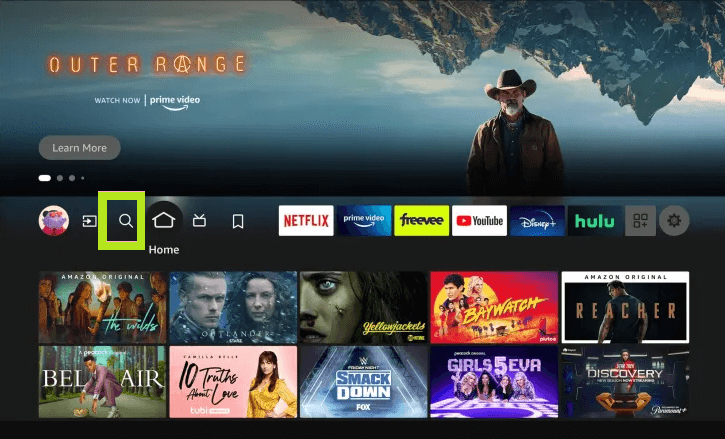
4. Type and search for the CBS app.
5. Select the app from the available app list and tap the Download or Get option to install the app on your Firestick.
How to Activate CBS on Firestick
1. Launch the CBS app on your Firestick and hit the Sign in with TV Provider option.
2. Tap the Continue option to get the CBS activation code on your Fire TV screen.
3. Next, you have to visit the activation website https://www.cbs.com/activate/firetv/ from your PC/mobile browser.
4. Enter the CBS activation code in the given space and tap the Activate button.
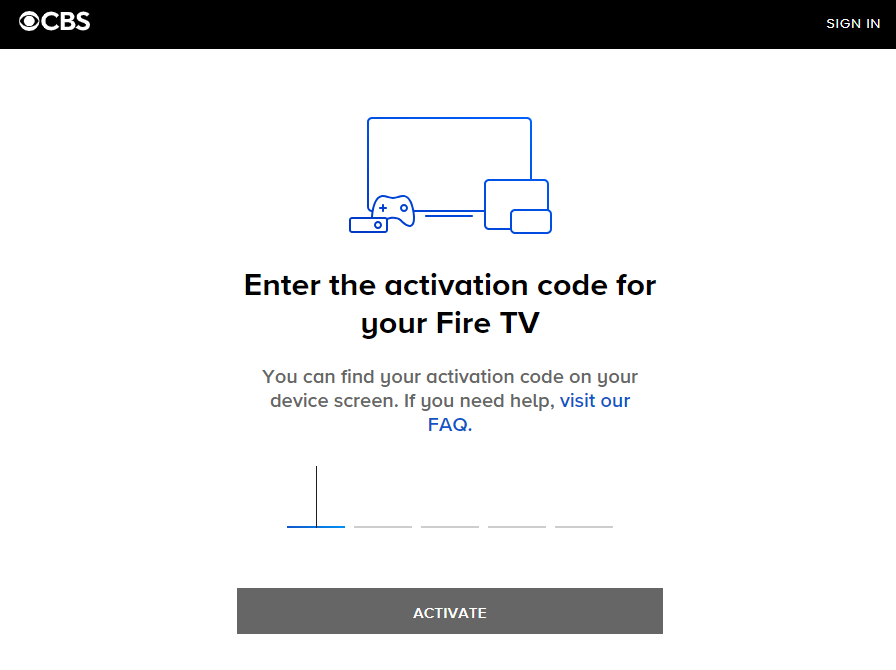
5. Select your TV Provider from the available list and sign in with the TV provider credentials.
6. After signing in, tap the Start Watching option to watch the latest CBS TV shows and live TV content on Firestick.
How to Install CBS APK on Firestick Using Downloader
Alternatively, you can also sideload the CBS app on your Firestick. To do so, you have to install the Downloader app on your Firestick.
1. Connect your Firestick to a stable WiFi connection after turning it on.
To install the Downloader app: Select the Find icon → Search Bar → Type Downloader → Select the app → Click Download or Get.
2. Reach to the Firestick Settings and tap the My Fire TV option.
3. Select the Developer Options and hit the Install Unknown Apps option.
4. Enable the Downloader app on the next screen.
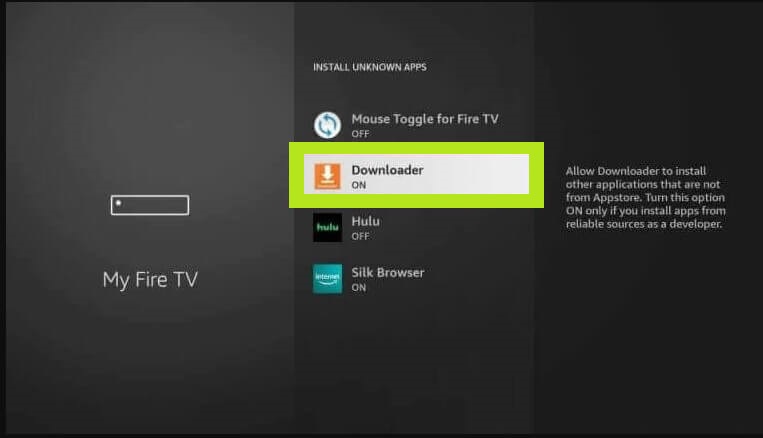
5. Launch the Downloader app and go to the Home tab.
6. Enter the CBS APK link in the URL bar and tap the Go button.
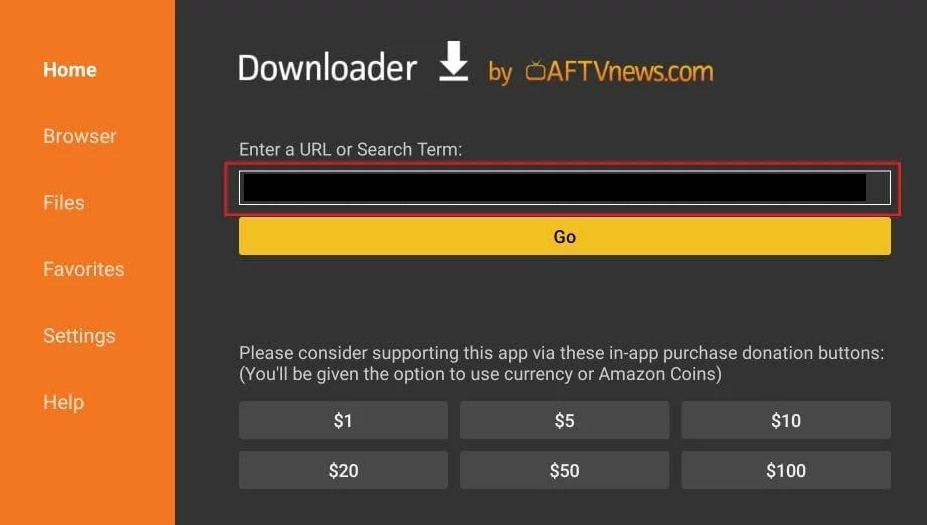
7. After downloading the APK file, hit the Install button to download the app.
8. Now, launch the CBS app on your Fire TV Stick and log in with your TV Provider credentials to stream live and on-demand content.
How to Watch CBS on Firestick Using the Silk Browser
If you do not wish to install the CBS on your Firestick, you can stream its content on the official website via Amazon Silk Browser.
1. Connect the Firestick to the stable WiFi network.
2. Go to the home page and tap the Find icon.
3. Type the Silk Browser in the search bar and select the app from the available list.
4. Tap the Download or Get option to install the Silk Browser on the Firestick or Fire TV.
5. Open the Silk Browser on your Firestick and enter the CBS official website address https://www.cbs.com/ on the URL bar.
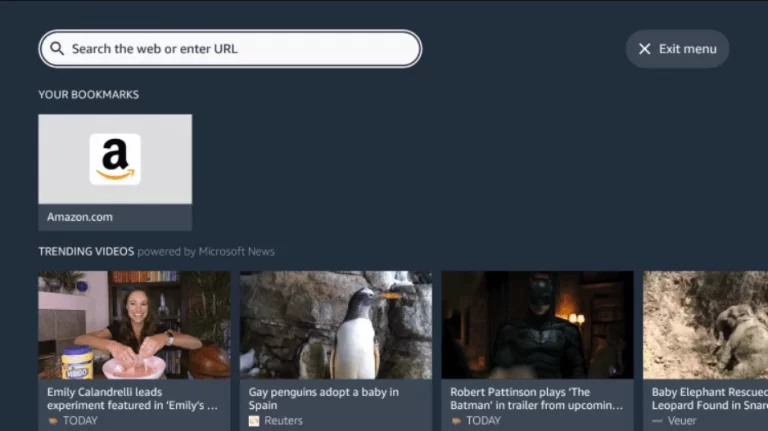
6. Now, visit the CBS website and complete the sign-in process to stream your favorite sports or TV shows.
How to Watch CBS on Fire TV Without Cable
Alternatively, you can also stream the CBS content using the streaming services mentioned below. You can install all these apps on Firestick from the Amazon App Store.
Paramount Plus

As Paramount Global owns CBS, you can watch most of the CBS content by installing the Paramount Plus app on your Firestick. Paramount Plus is the cheapest way to access the CBS content. The subscription price of Paramount+ starts from $5.99 per month. New Paramount+ users can get a seven-day free trial to explore the CBS content for free on Firestick.
YouTube TV

YouTube TV has more than 100 live TV channels, including CBS. With YouTube TV on Firestick, you can watch the CBS content in HD quality. The subscription plan for YouTube TV costs $72.99 per month. Currently, the YouTube TV offers a 10-day free trial. You can use the free trial option to stream the CBS channel on Firestick for free.
Hulu

The Hulu + Live TV plan allows you to stream CBS on Firestick. The plan starts at $76.99/month. With Hulu’s unlimited DVR feature, you can record your favorite CBS shows or sports content and stream them offline anytime on Fire TV Stick.
FAQ
1. Can I watch CBS on Firestick for free?
Yes, you can watch the CBS content for free on your Firestick with your TV Provider credentials.
Yes. You can get CBS Sports on Firestick from the Amazon App Store.
