Sling TV is one of the budget-friendly live TV streaming apps for Firestick and Fire TVs. The base subscription costs $40 per month. With the Sling TV app, you can watch 40+ live TV channels from different genres. The Sling TV platform is available only in the USA. So, make sure that you are not accessing the app outside of the USA.
If you are looking for ways to download the Sling TV app on Firestick and access its content, refer to this article. If you are a Firestick user living outside the US, read to the fullest to learn other ways to get the app.
How to Install the Sling TV App on Amazon Firestick and Fire TV
You can access the Sling TV content on Firestick only with its subscription. So, visit Sling TV’s official website and subscribe to any of the available Sling TV packages. If you are already a user, learn how to download the Sling TV Firestick app.
1. Turn on your Firestick and open its Home page.
2. Select the Search icon and type Sling TV using the on-screen keyboard and remote control.
3. Search for the Sling TV app and locate it from the search results. Click on the app and enter its info page.
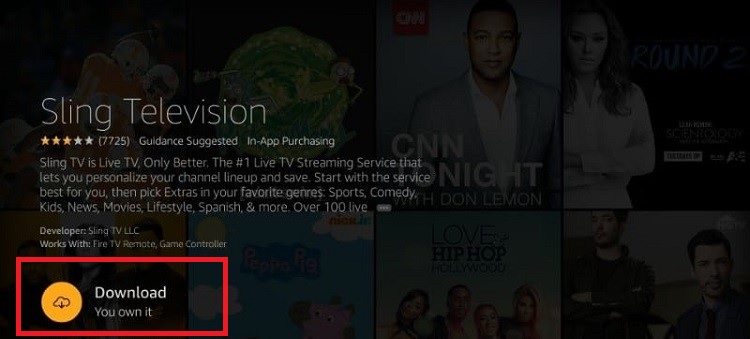
4. Then, select the Download or Get button and get the app on your Firestick or Fire TV device.
5. When the app downloading is over, the Open button will appear. Click on it and launch the Sling TV app.

How to Sign In & Watch Sling TV on Firestick and Fire TV
1. On your Firestick/Fire TV, open the Sling TV app you’ve downloaded.
2. Select the Sign In option at the bottom right corner.
3. On the next screen, two fields will appear. Enter your Sling TV credentials.

4. Enter them on the required fields and click on the Sign In option below.
5. Now, you will be taken into your Sling TV account on your Fire TV device. You can select or search and watch live sports or on-demand content hassle-free.
How to Get Sling TV on Firestick Outside the USA?
Suppose you live outside the USA and want to download the Sling TV app for Firestick/Fire TV; you have no better option than sideloading the app to access it. The Downloader app on Firestick will help you sideload and install Sling TV. Here’s how to do it.
1. Select the Search icon on the Firestick Home page and search for the Downloader app.
2. Once you locate the app on the search results, click the Download/Get option and install it on your Firestick/Fire TV.
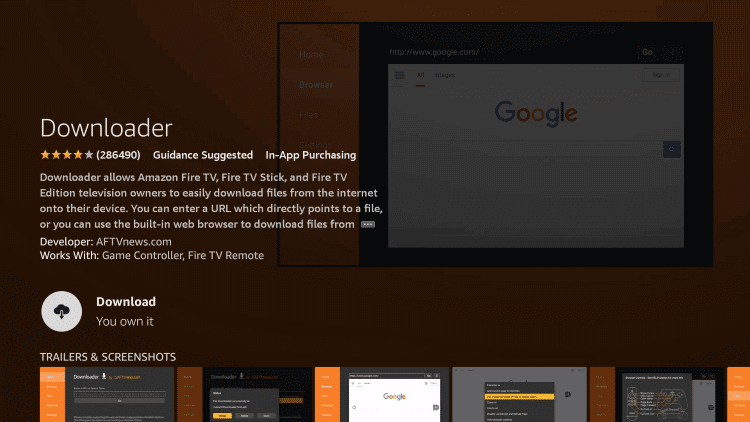
3. After installing Downloader, go to your Fire device Settings.
4. Navigate to the My Fire TV tile and select it.
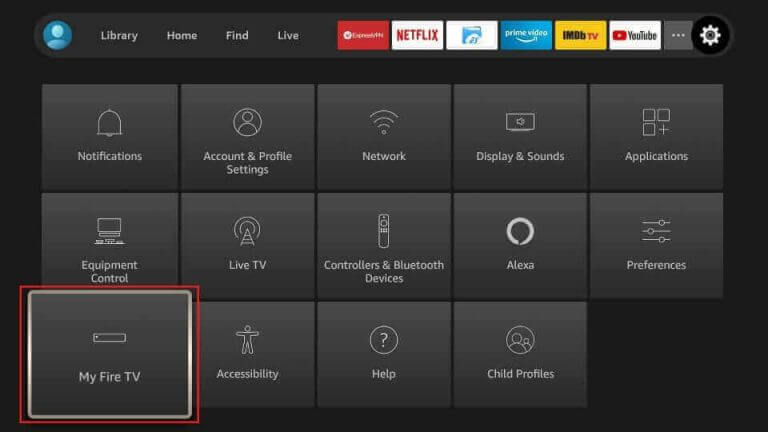
5. Choose the Install Unknown Apps option and select the Downloader app.
6. Turn it on to allow Downloader to install third-party apps on your Fire device.
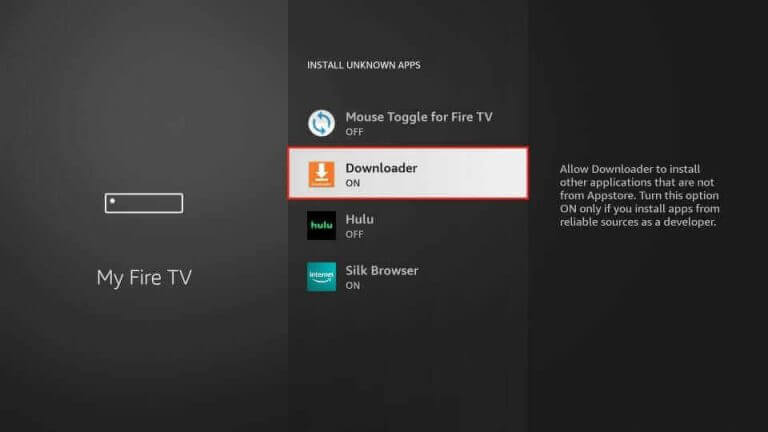
7. Now, return to the Home page of Firestick/Fire TV and open the Downloader app.
8. Select the Home tab on the left pane.
9. Enter the APK URL of Sling TV on the URL field and click Go.
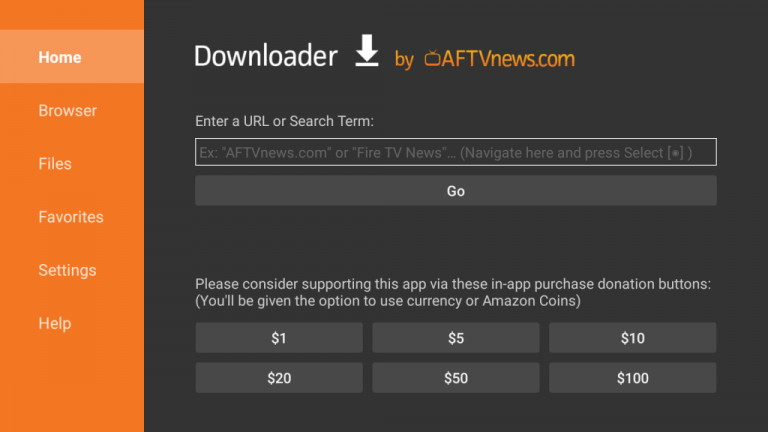
10. The Sling TV APK file will be downloaded on the app. Click on it and tap on the Install option.
11. By doing so, the app will be installed and added to your Firestick. You can find the app in the Apps section.
12. Thus, launch the app, activate it, and enjoy its content on Firestick or Fire TV from anywhere in the world.
How to Fix Sling TV on Firestick Not Working Issues
Sometimes, the Sling TV app may lag between working, won’t open, you can’t access its content or even download the app. These technical issues occur due to temporary bugs, glitches, and software problems on your Firestick devices. If you are experiencing any of them, you don’t have to panic; you can sort them by troubleshooting yourself.
- Check whether your internet connection on Fire TV is stable. Because without the internet, any content on Sling TV will not load on Firestick. So, connect your Firestick to WiFi and try again.
- Sometimes, the Sling TV subscription will expire, and users think there are issues with the app or Fire TV Stick when they can’t access it. So, ensure you have an active Sling TV subscription when you experience loading issues.
- If the Sling TV app closes unexpectedly while using it, there is excess cache accumulation. So, clear the app’s cache on Firestick and see if it works properly.
- Ensure your Firestick device and the app are running on their latest version. If not, update the app on Firestick and Fire OS version immediately to prevent further working issues.
- If you have tried all the above-mentioned troubleshooting, yet you can’t resolve issues on your Firestick’s Sling TV app, factory reset your Firestick or Fire TV device completely, as there are serious issues. Later, set it up from the beginning and download the app. Sling TV will work properly on your Fire device this time.
FAQs
1. Can I watch Sling TV on Firestick for free?
Yes, with the Sling Freestream service, you can enjoy live channels, entertainment content, news, and sports streaming for free on Firestick.
2. How do you get the Sling app on Firestick from the UK?
If you are in the UK, you can use the Downloader tool to sideload the Sling TV APK file.
3. Can I watch the NBC channel on Firestick with the Sling TV app?
Yes, with the Sling TV app, you can watch the NBC channel on Firestick.
