Bally Sports is the best sports streaming app for Firestick that lets you watch the regional NBA, MLB, WNBA, NHL games, etc. You can watch all these sports events on the app using your TV Provider or Bally Sports+ subscription. You can get this app directly from the Amazon App Store. I have installed the Bally Sports app from the Amazon App Store on my Firestick. Since this app is geo-restricted, you need to sideload the Bally Sports APK on your Firestick using APK installers if you reside outside the US. By going through this article, you will learn all the ways to get the Bally Sports on your Firestick.
How to Install Bally Sports on Firestick
As mentioned earlier, you need to have a TV Provider subscription that offers the Bally Sports channel to stream the content on the app. If you don’t have a TV provider subscription, you can also subscribe to Bally Sports+. The basic plan costs $19.99 per month. You need to enter your zip code on the website and select the package offered by Bally Sports+ in your region. Subscribe to the plan and start watching Bally Sports on your Fire TV Stick.
1. Hit the Power button to turn On your Firestick.
2. On your Firestick remote, press the Home button and head to the home page.
3. Select the Find icon on the home page and type Bally Sports in the search bar.
4. After finding the Bally Sports app in the app store, select the app and go to its info page.
5. Click the Download or Get button to install the app on your Firestick.

How to Activate Bally Sports on Firestick
You can activate Bally Sports on Fire TV Stick with your TV Provider or Bally Sports+ credentials.
1. Connect your Firestick to WiFi after turning it On.
2. Head to the Your Apps & Channels section and launch the Bally Sports app on your Firestick.
3. Tap the Settings icon on the app.
4. Click the Account option and tap Sign In if you have a Bally Sports+ subscription.
Note: If you have a TV Provider subscription that offers the Bally Sports channel, click Provider and log in using your Cable TV Provider’s account details.
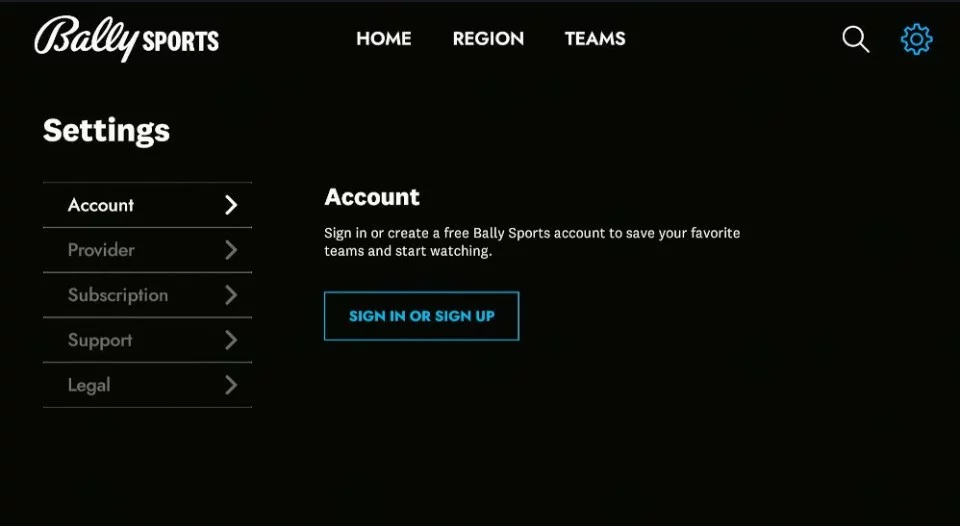
5. Now, you will get an activation code on your Fire TV screen. Make a note of it.
6. Visit the official activation website of Bally Sports on the PC browser (ballysports.com/activate).
7. Enter the activation code in the field and hit Activate.
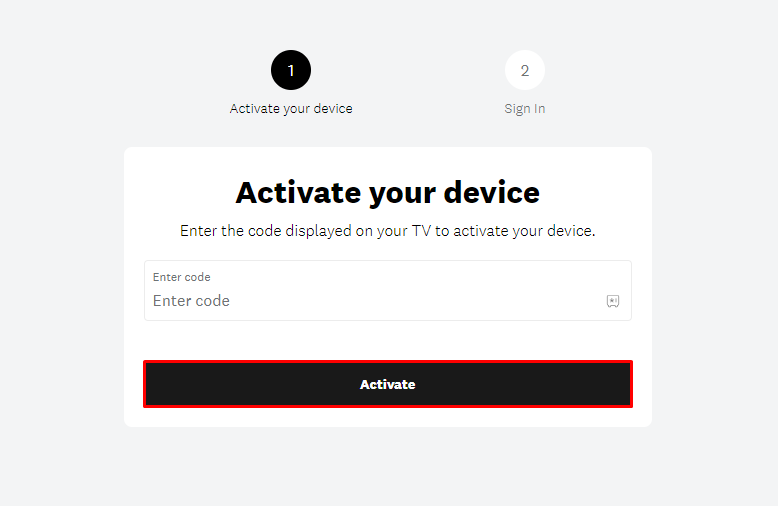
8. Sign In using your Bally Sports+ subscription credentials.
9. Reopen the Bally Sports app on your Fire TV Stick and stream your desired sports content on a big screen.
How to Watch Bally Sports Plus on Firestick using Amazon Silk Browser
Alternatively, you can also use the Silk browser on Firestick to access and stream content on the Bally Sports website.
1. Turn On your Fire TV and select the Find icon.

2. On the search bar, type and search for the Amazon Silk browser.
3. Pick the app from the search suggestions.
4. Hit the Get button to download the Amazon Silk browser on your Fire TV Stick.
5. Launch the browser after installation and type the Bally Sports website URL (https://www.ballysports.com/) on the address bar.
6. Tap Sign In at the top and enter the required login credentials.
7. Once signed in, play any sports event on the website and stream it on your Fire
Bally Sports – Supported TV Providers
You can watch Bally Sports on your Fire TV using your TV Provider’s credentials. However, there are only certain TV providers that offer Bally Sports Channel. Some of the primary TV providers are listed below.
- fuboTV
- DirecTV
- DIRECTV STREAM
- Cox
- WOW!
- Xfinity
- Optimum
- Spectrum
- Suddenlink
- Mediacom
If you do not have these TV providers, then you can use the Bally Sports Plus to watch the regional matches on your Firestick.
How to Fix Bally Sports App Not Working on Firestick
Interruptions while streaming your favorite regional matches on your Firestick can be frustrating. This can be caused due to several reasons like poor Internet connectivity issues, outdated software, corrupted cache, and more. I have added a few troubleshooting methods with which you can resolve the issue on the app effectively.
- Check whether the internet connection is faster to stream the content. If not, re-establish a proper internet connection and then try to stream the content of Bally Sports on your FIrestick device.
- Make sure that the Bally Sports app is updated. If not, update the app on your Firestick to resolve issues, like app freezing, app not opening, etc.
- If a game is blacked out in a specific region, you cannot stream those matches. So, try any other regional games or use ExpressVPN on Firestick to bypass the geo-restrictions.
- If you see an error message saying, “Your current geographic location could not be determined,” then you need to ensure the following.
- Disable any VPN on your Firestick.
- Log out and then log in again to resolve the issue.
- Restart your WIFI router.
- To fix the bug issues on your Firestick, I would recommend restarting the Firestick.
- Clear the cache files on your Firestick to avoid issues like reduced performance, content buffering, etc.
- If you have not updated the Firestick device, I suggest you get your Firestick device to the latest software version to fix the issues on the device.
- If none of the above fixes work, uninstall and reinstall the Bally Sports app. If the issue continues, try to factory reset your Fire TV Stick and check if the issue has been resolved.
FAQs
Yes. With the Bally Sports+, you can stream Bally Sports content without a TV provider.
You can watch sports content for free on Fire TV by signing up for the Bally Sports 7-day free trial.
